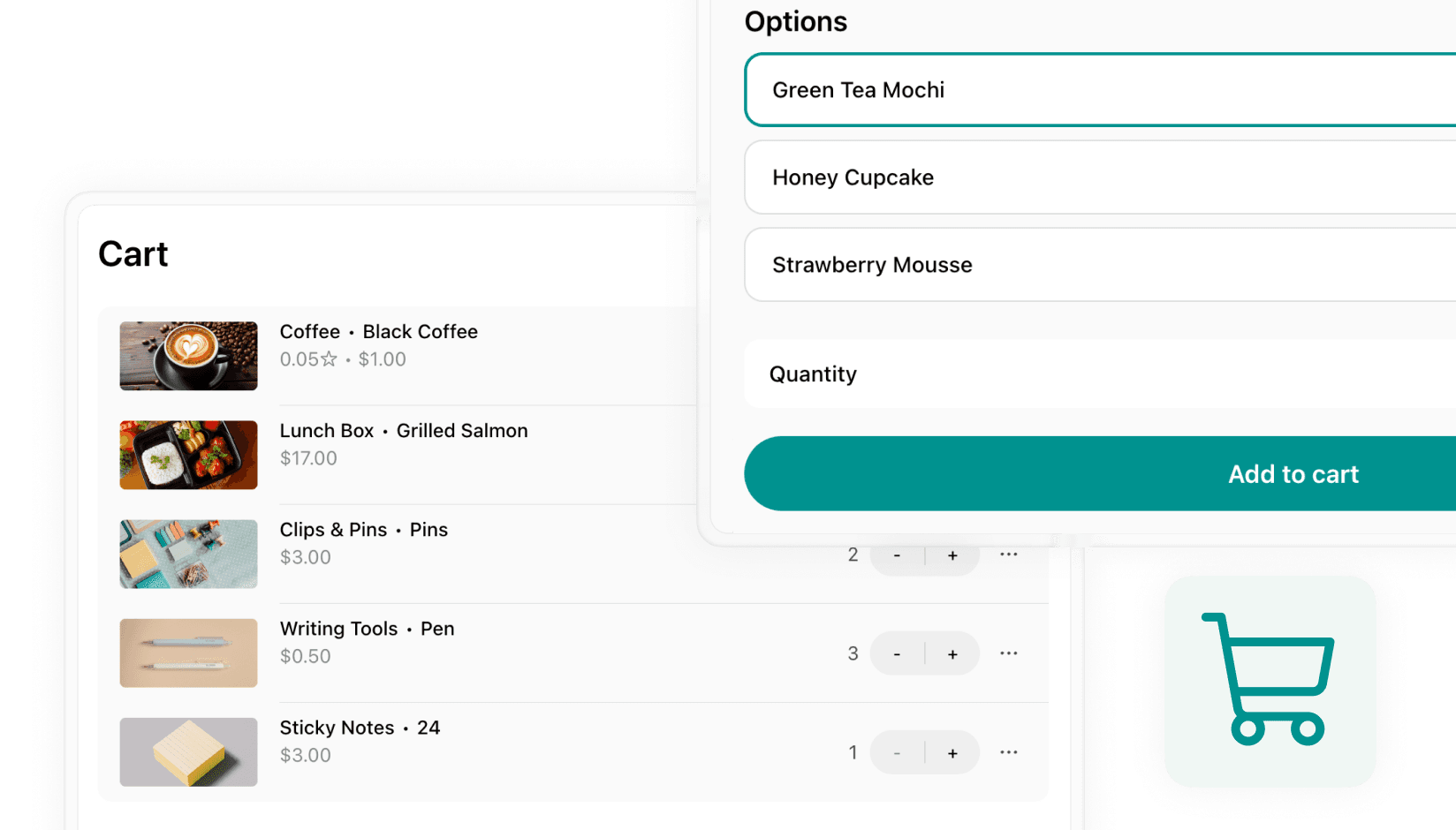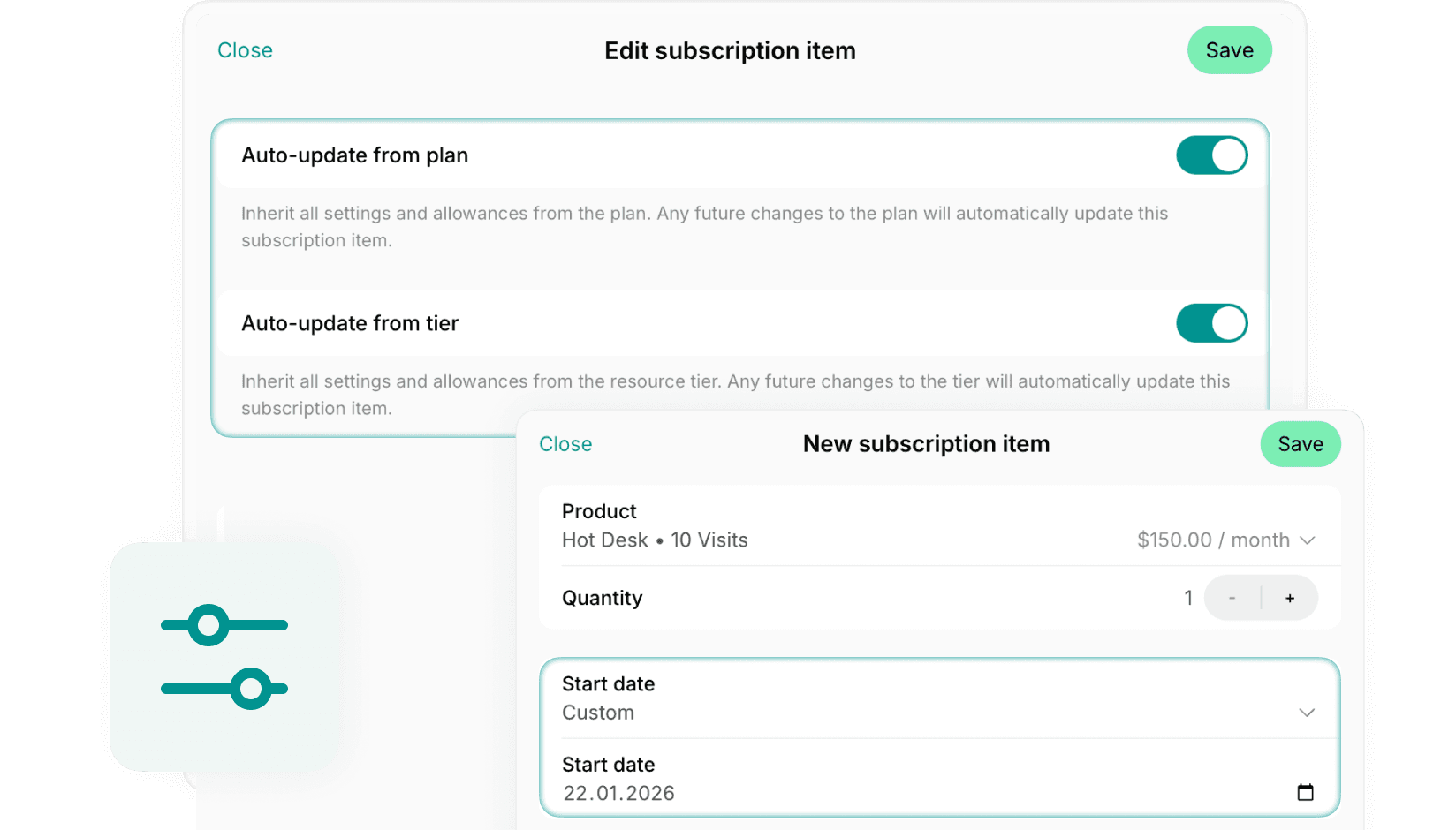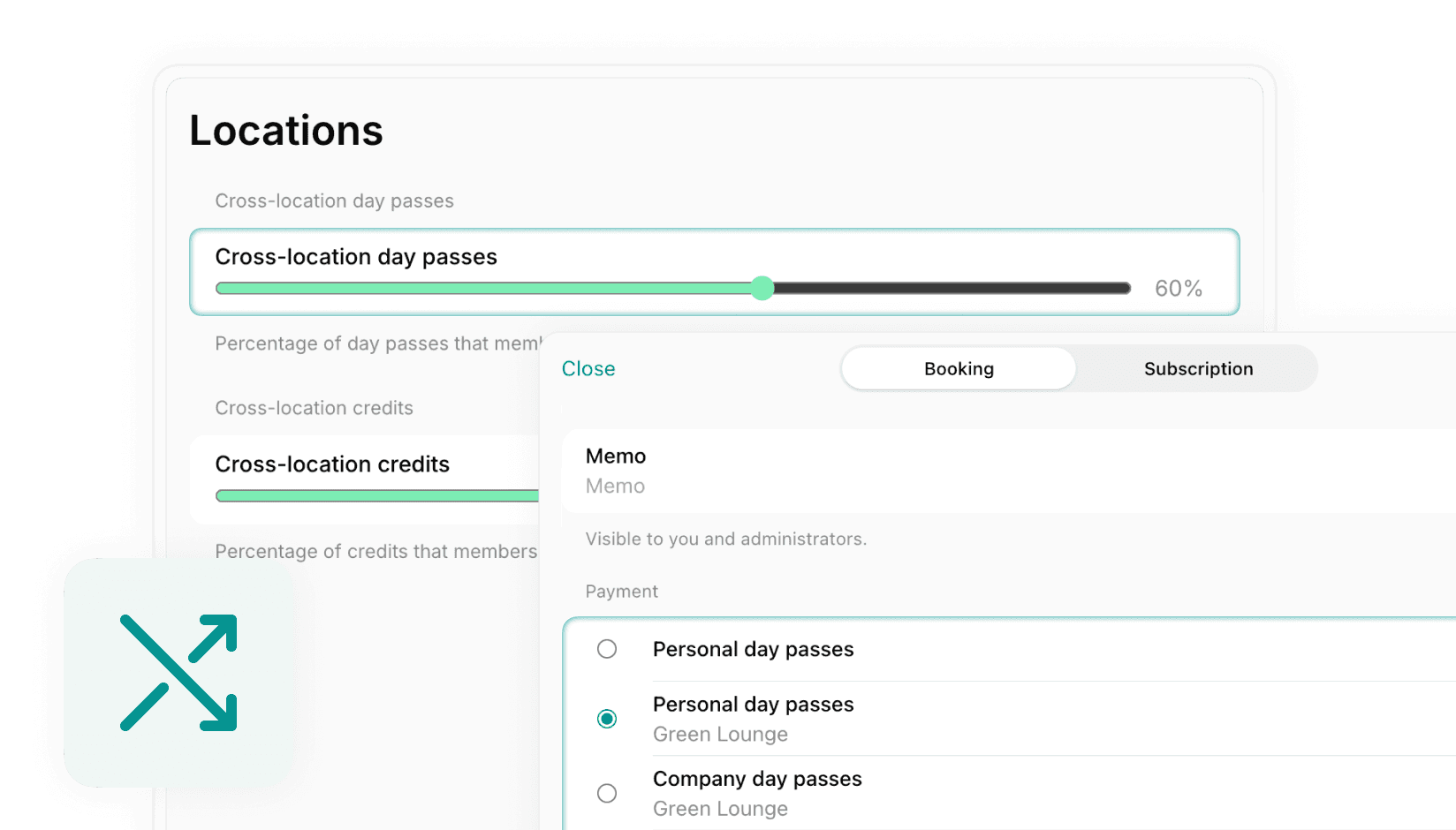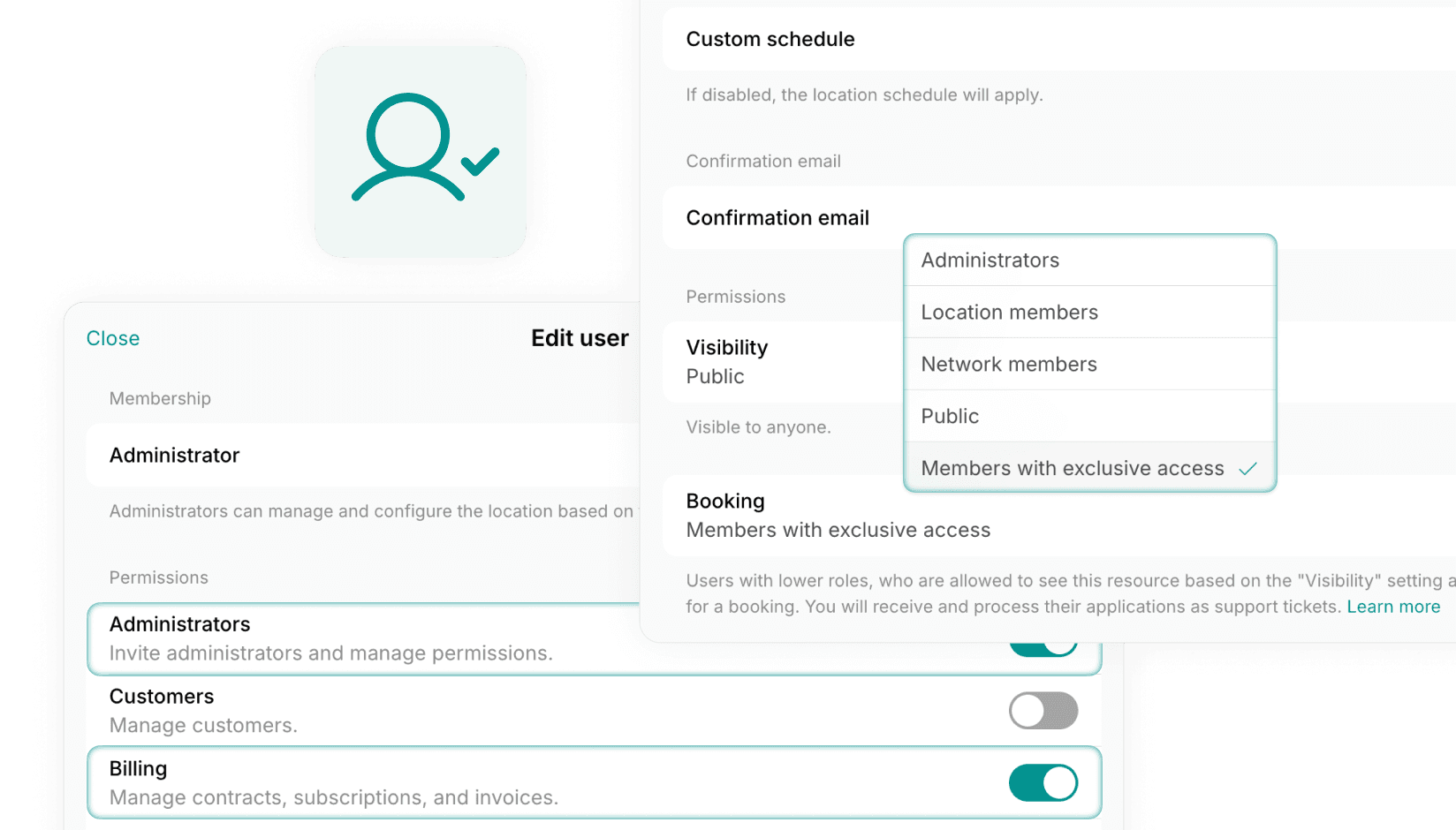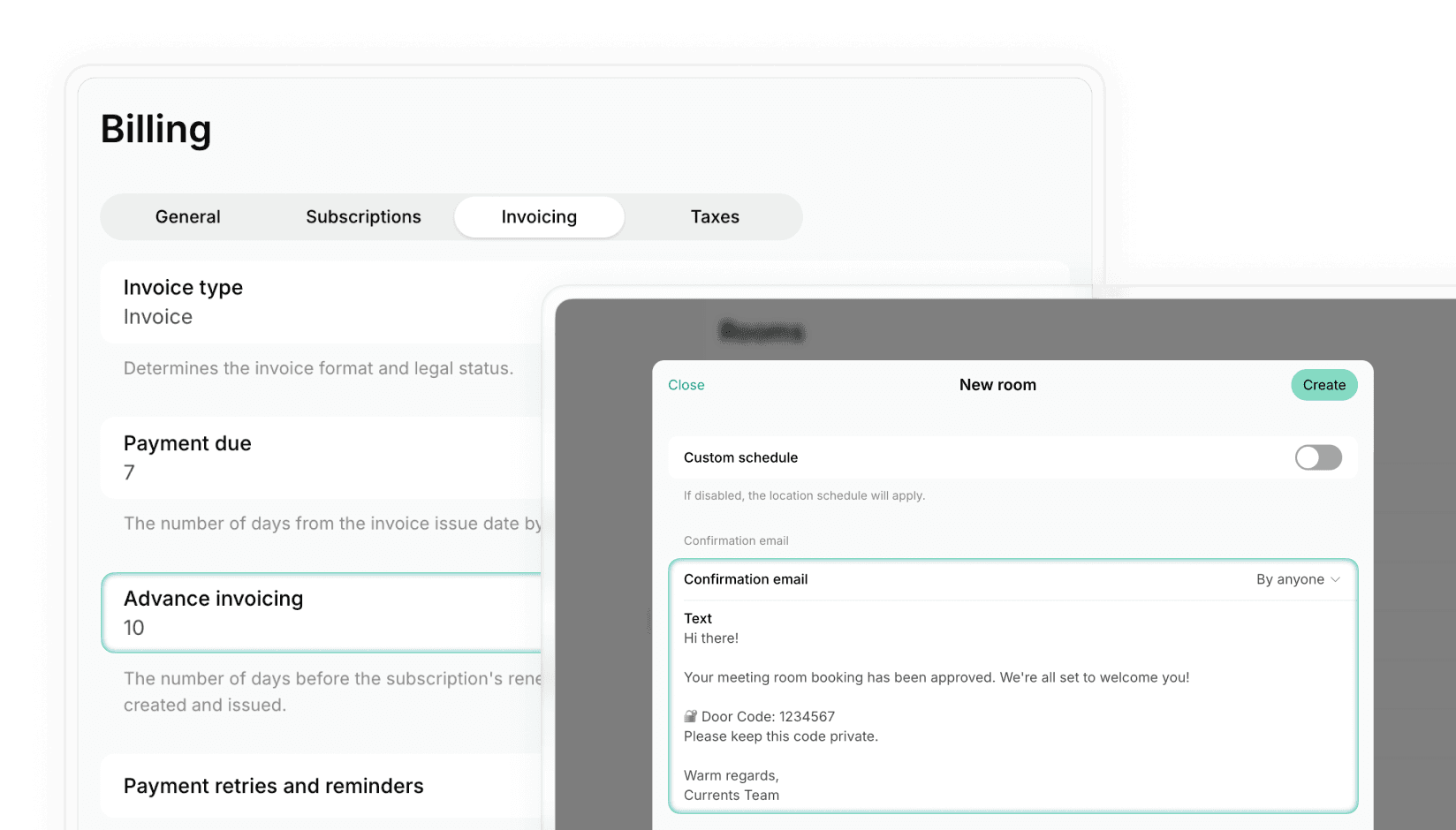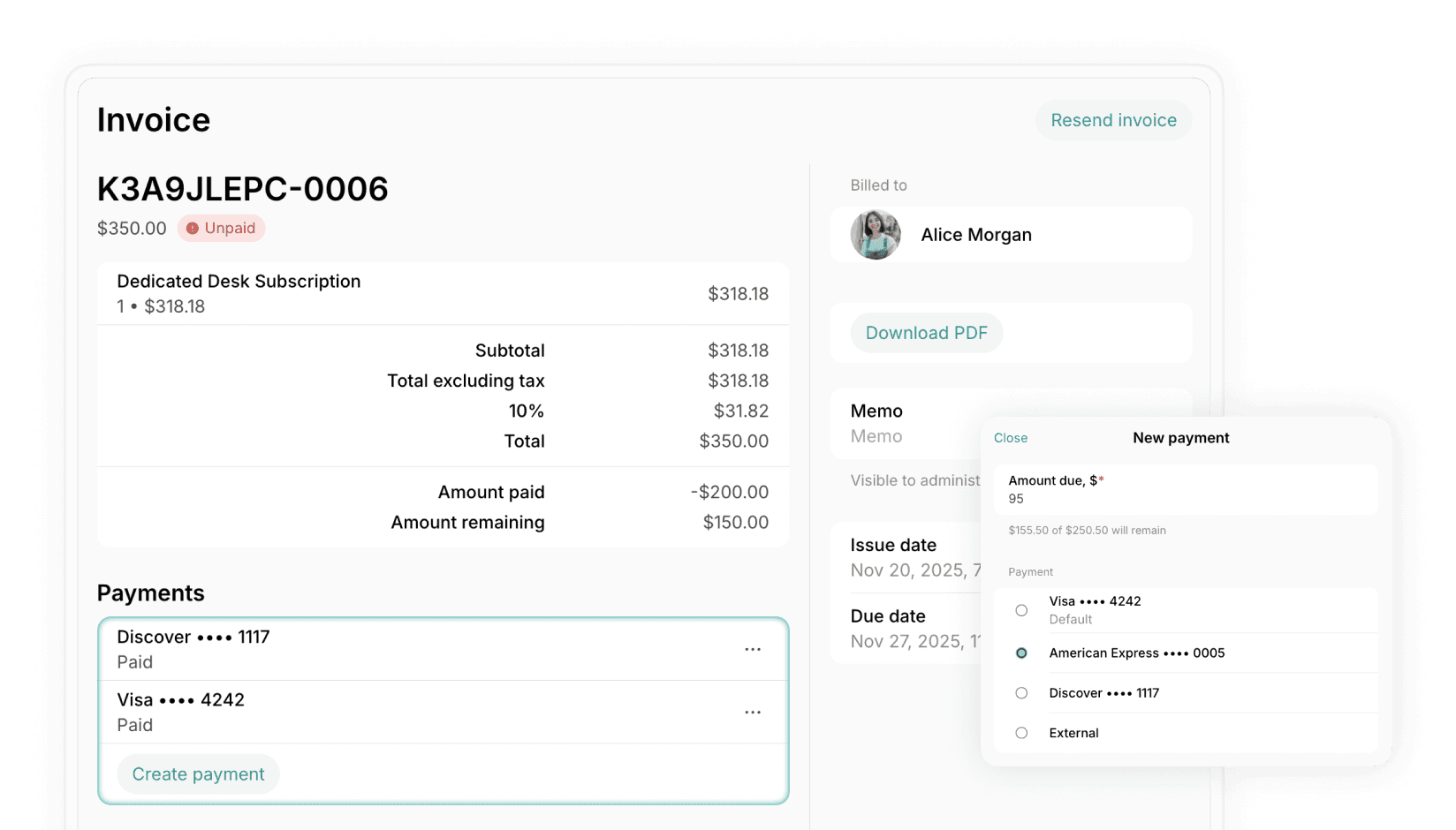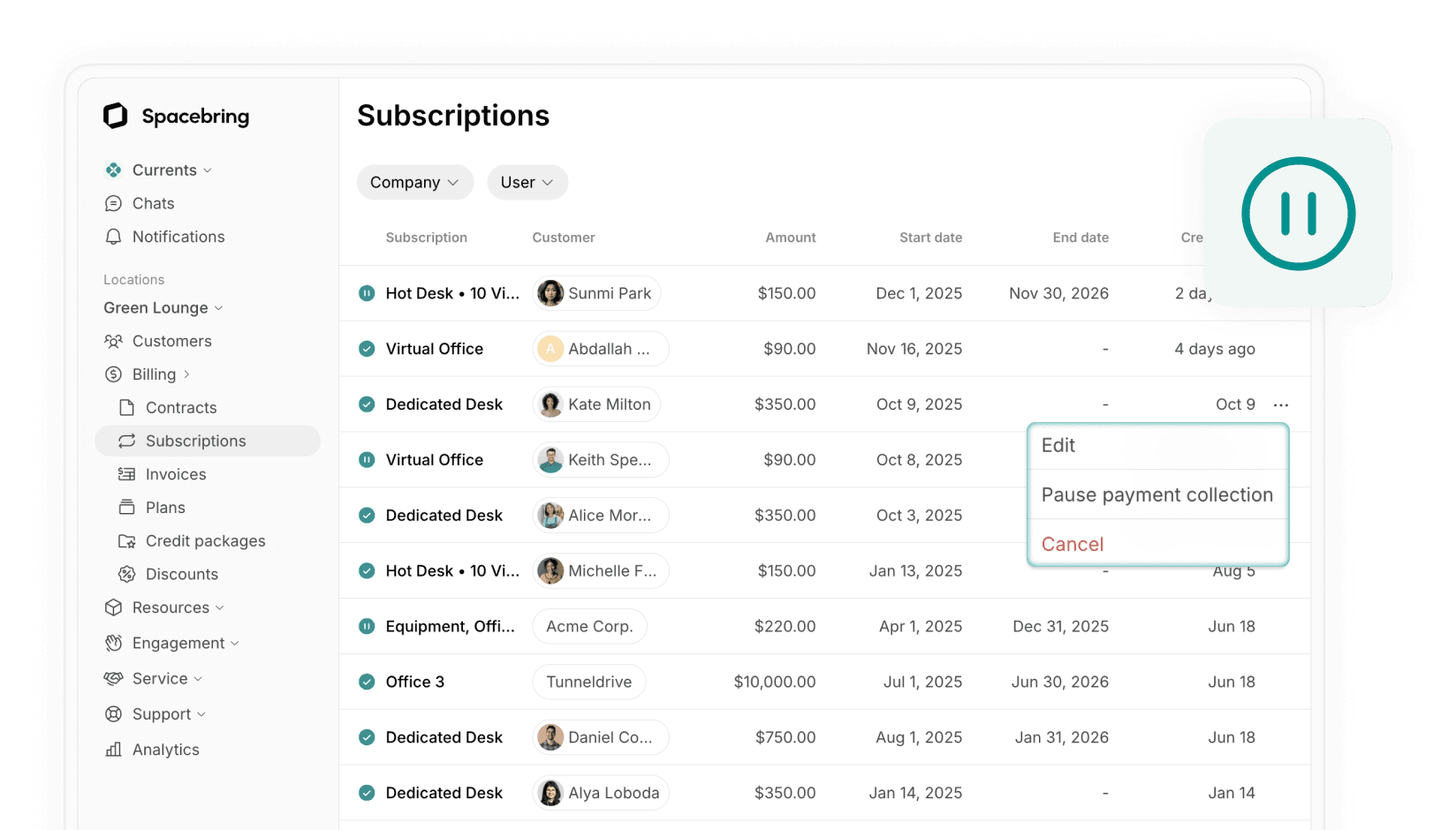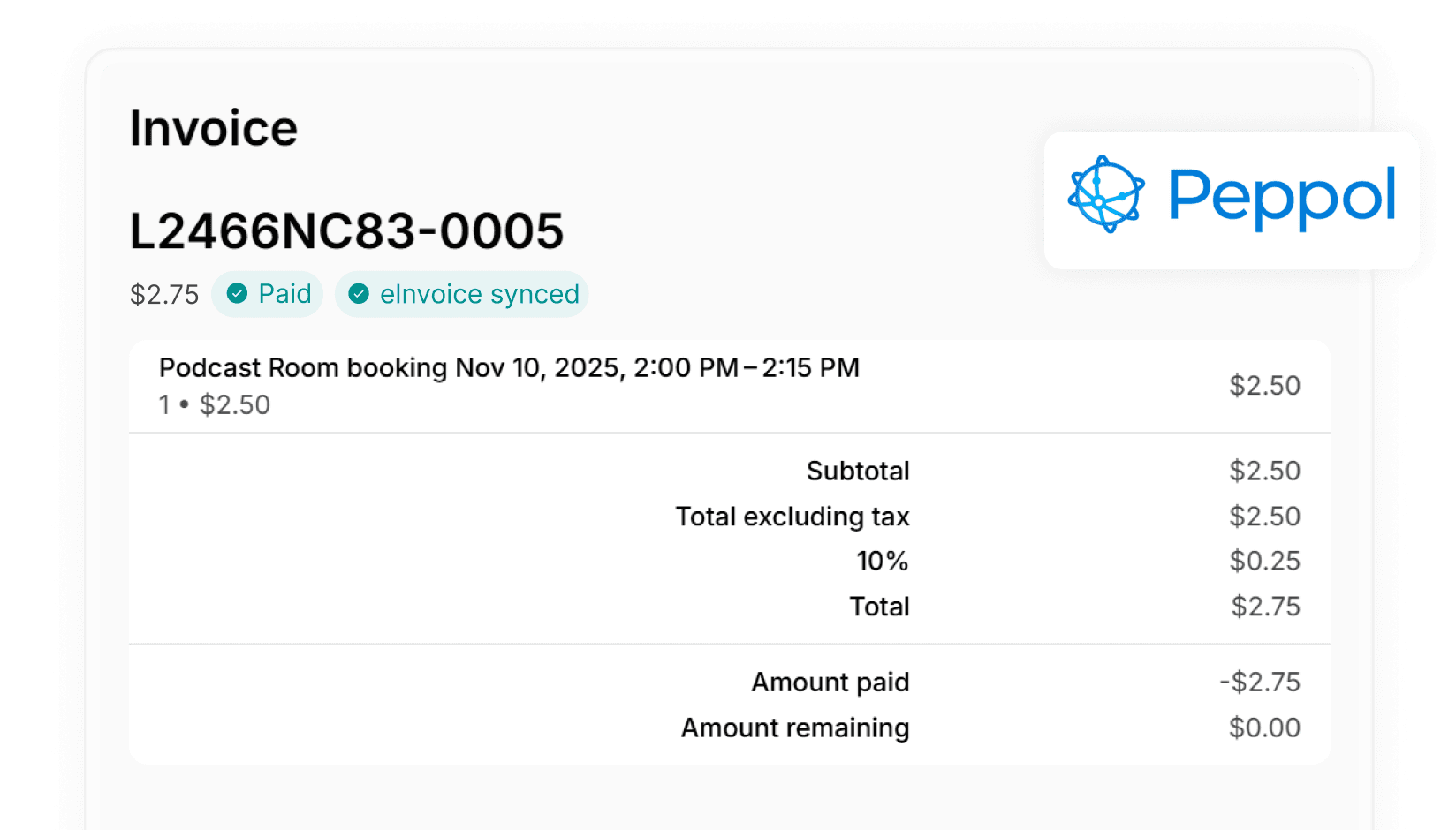Dependent rooms and desks
Introducing a new ability to link resources that combine or overlap, so booking a primary room or event space automatically blocks connected rooms and desks (and vice versa). This is helpful for scenarios like divisible meeting rooms, event spaces with hot desks, or patios with dependent access. Link overlapping resources
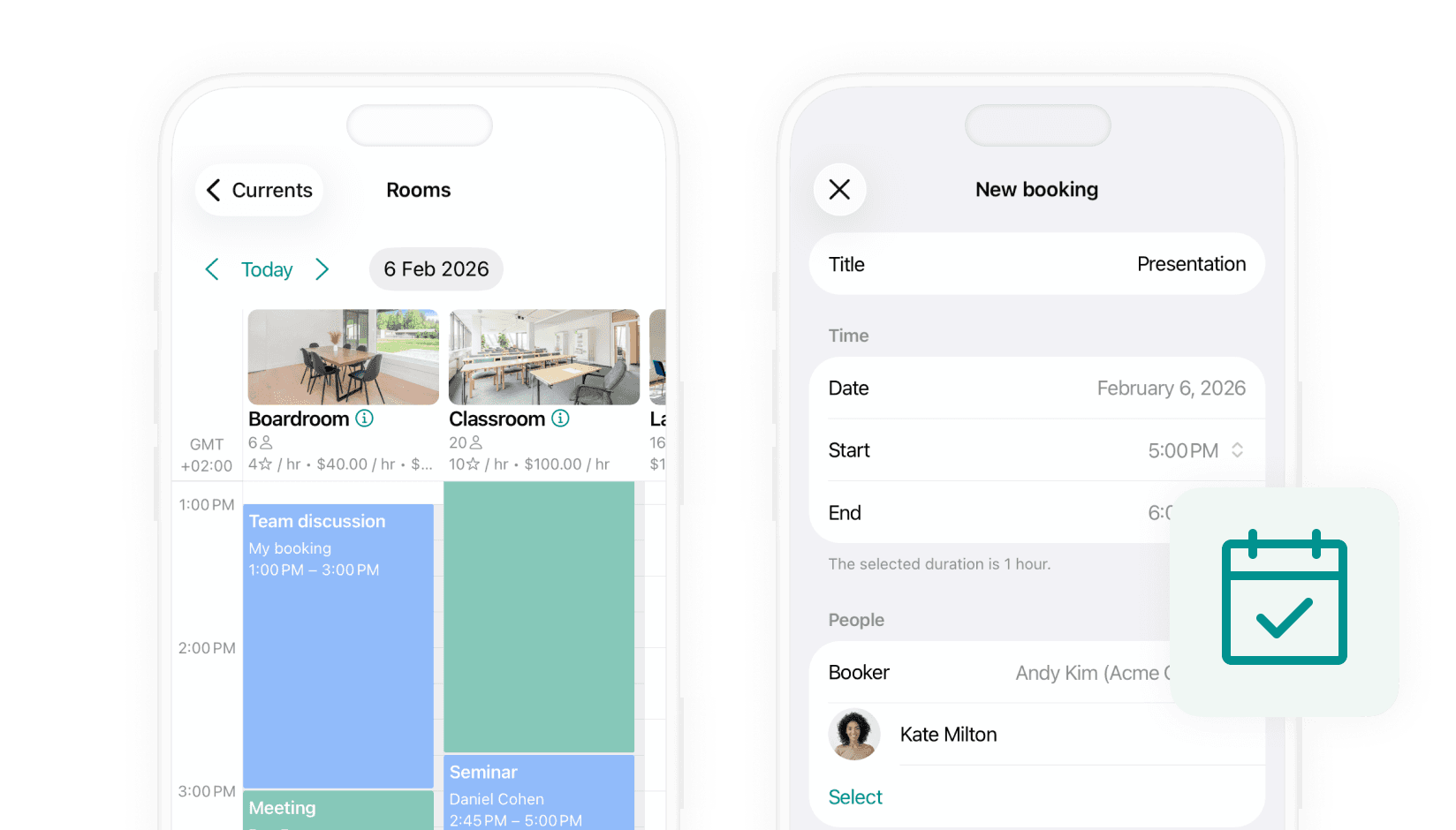
Room booking on admin mobile app
The admin mobile app is updated to help you manage room bookings directly from your smartphone while you are on the move.
- Book rooms for yourself or on behalf of members
- Modify existing bookings
- Include invitees to bookings
- Charge credits, cards, or add to upcoming invoices
- Apply coupons
… and much more! Update or download the admin mobile app today for free.
Other improvements
- You can now customize the headline of your member web portal landing page for improved branding and SEO.
- Control whether you want to receive open support ticket reminders while still receiving alerts for new tickets.
- Payment pages for Stripe and PayPal now include more transaction details to increase transparency and help improve checkout conversion rates.
- Deleted nonmembers now appear at the end of the Customers page to minimize clutter.
- API now allows automating subscription and item management. Run batch updates to change price for specific subscription items — available for API add-on members.
These updates are live and ready to use. Not on Spacebring yet? Book a demo today to see how it helps you provide superior member service.