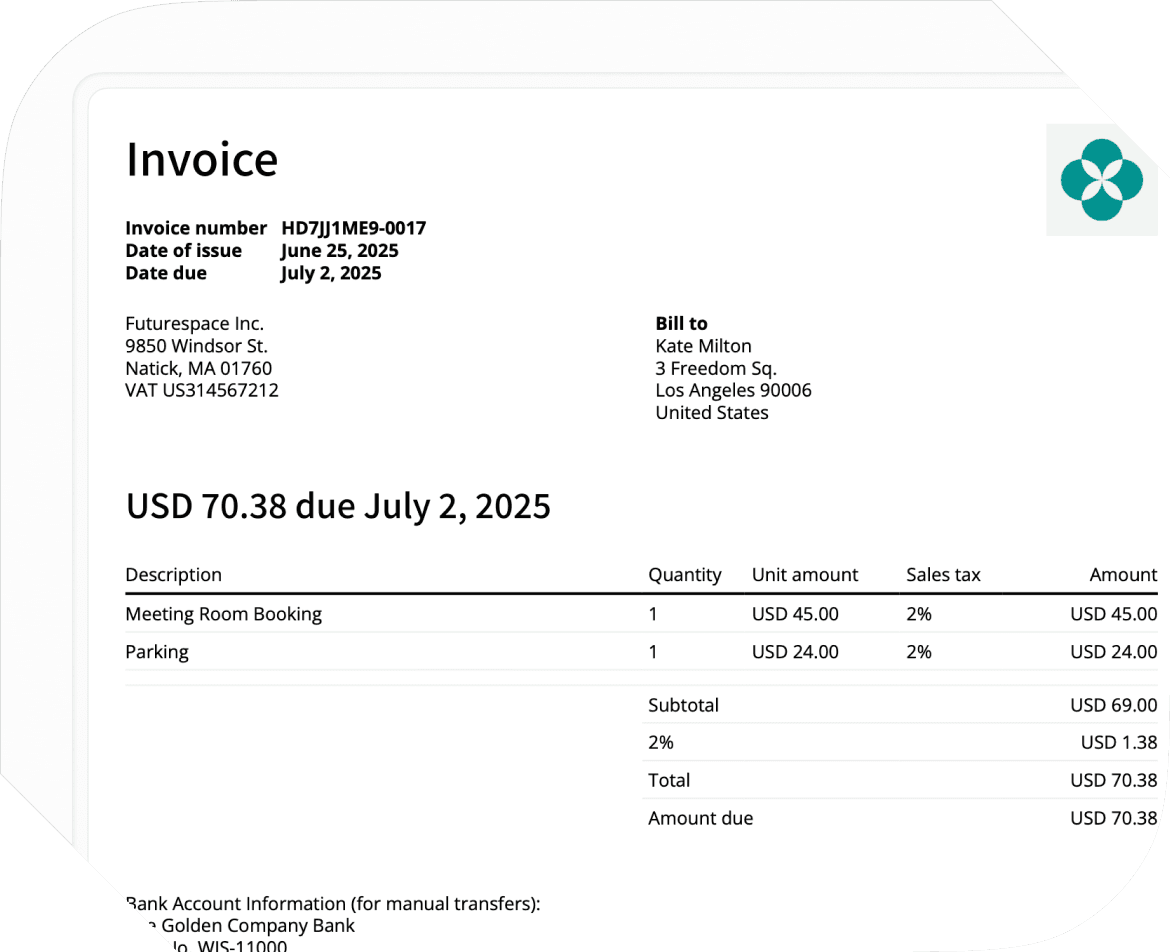
Auto-invoice
Consistent, accurate invoicing—your revenue on autopilot
Minimize billing errors and avoid late payments. Spacebring automates the invoicing process, generating invoices according to your subscriptions and ensuring all fees and taxes are accounted for.
- Automatic recurring invoicing of subscription fees.
- Consolidate all customer invoices to see everything in one place and keep track of overdue payments.
- Real-time payment status updates for every invoice with an at-a-glance view of outstanding balances and per-customer drill-downs.
- Direct charges of the fees due from the customer’s saved payment methods with auto-pay.
- Proportionally adjust invoices and credits with subscriptions.
- Reduce support requests by giving members and company managers full visibility into past and upcoming invoices—all in one place.
- Inform customers about upcoming invoices, payments and voiding with push and email notifications.
- Collect revenue sooner with advance invoicing, using location-level defaults or per-subscription overrides.
Before, manual invoicing was a nightmare, especially with two locations. Spacebring' automatic invoicing and integration with Xero simplified everything. It saves us 3-5 hours weekly and reduced invoicing time from hours to minutes.3-5hweekly time saving100%invoicing automation+60%member engagement
Billing documents
Take the hassle out of managing your billing
Effortlessly create and edit invoices, issue receipts, handle credit notes, and send compliant eInvoices. Automate payments, ensure accuracy, and provide customers with clear, timely documentation—while keeping your accounting organized and compliant with evolving regulations.
01.
Invoices
Create one-off or recurring invoices in seconds. Include custom line items, apply specific tax rates, and update customer billing information easily. Automatically charge saved cards and streamline payment collection to save time.
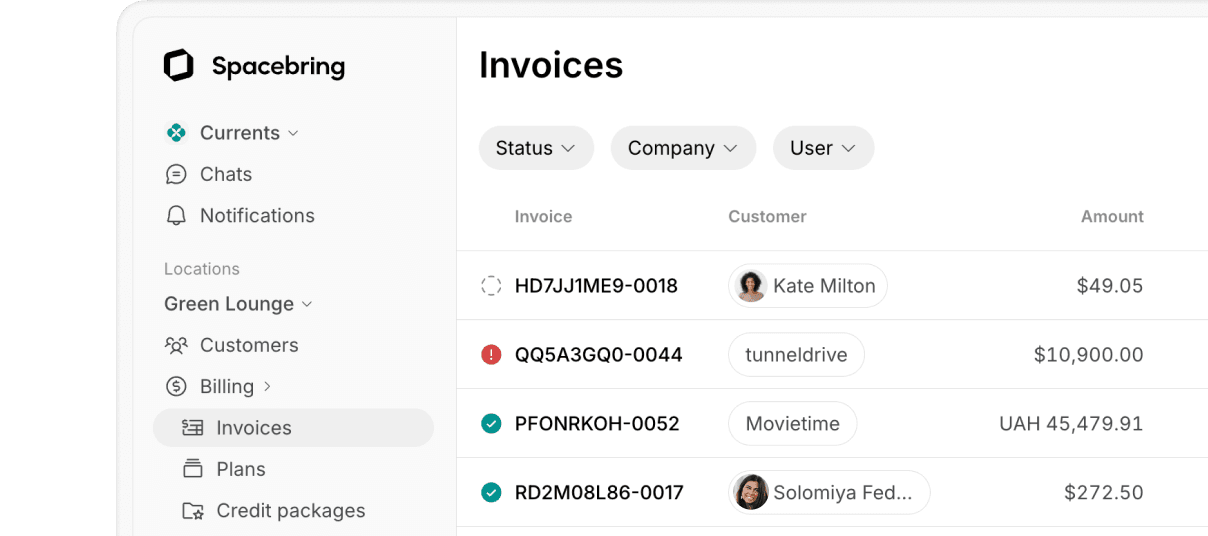
02.
Receipts
Automatically generate and send receipts for all payments—online or external. Customers can access them anytime via the member portal or mobile app, while admins can track, view, and export receipts in bulk for fast, accurate accounting.
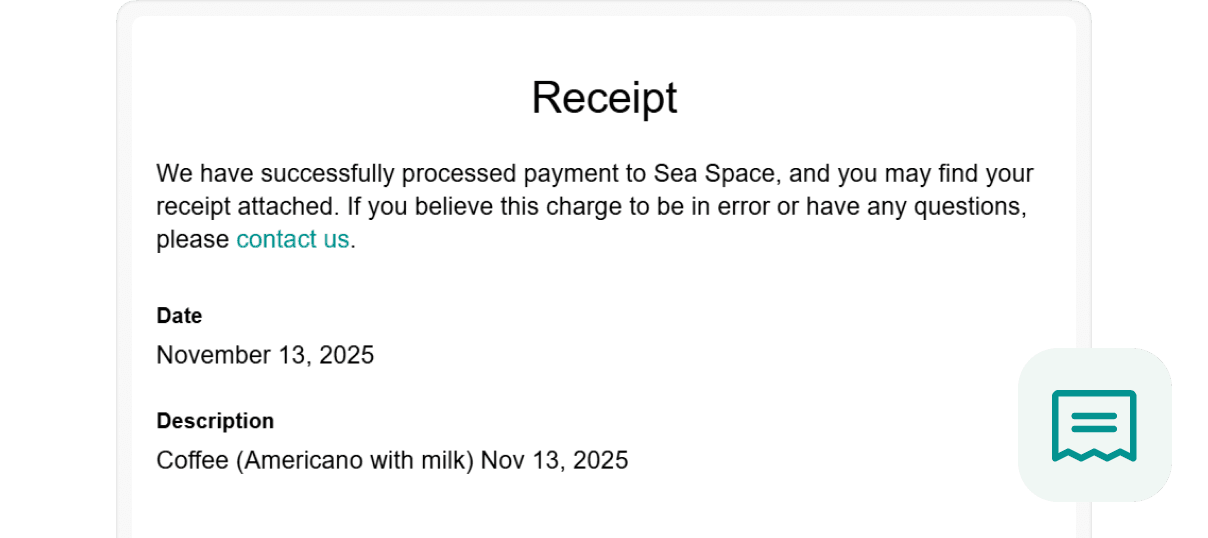
03.
Credit notes
Correct billing mistakes or quickly adjust orders with credit notes. Void invoices, issue partial or full credits, and ensure customer balances are updated automatically. Maintain transparency and accuracy with minimal effort.
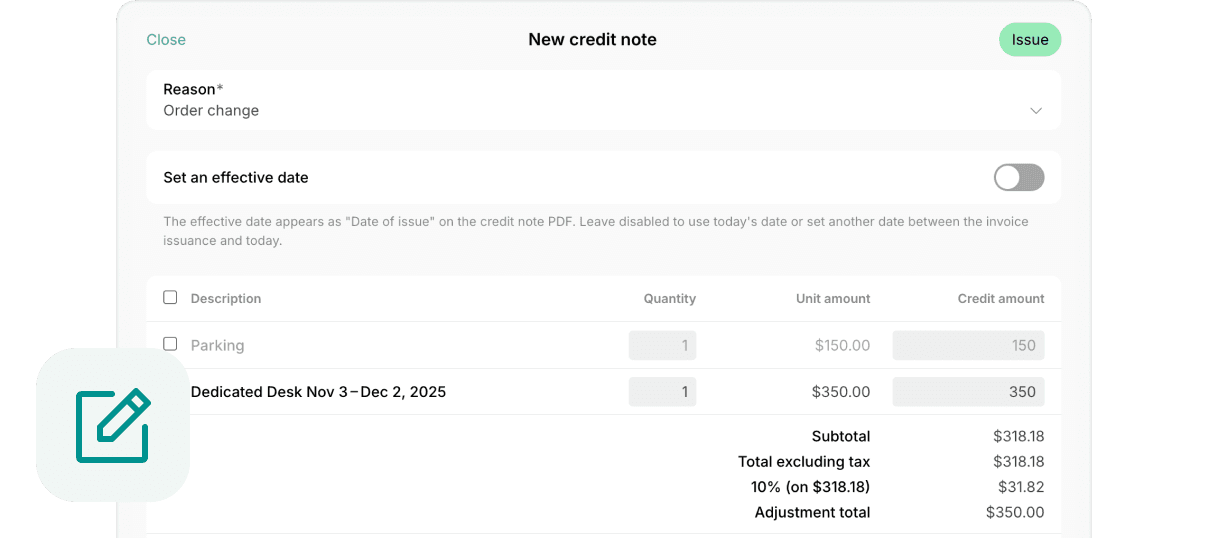
04.
eInvoices
Issue compliant electronic invoices through authorized networks, meeting all national requirements. Validate billing details and tax IDs to prevent errors, deliver invoices securely, and accurately track network synchronization status.
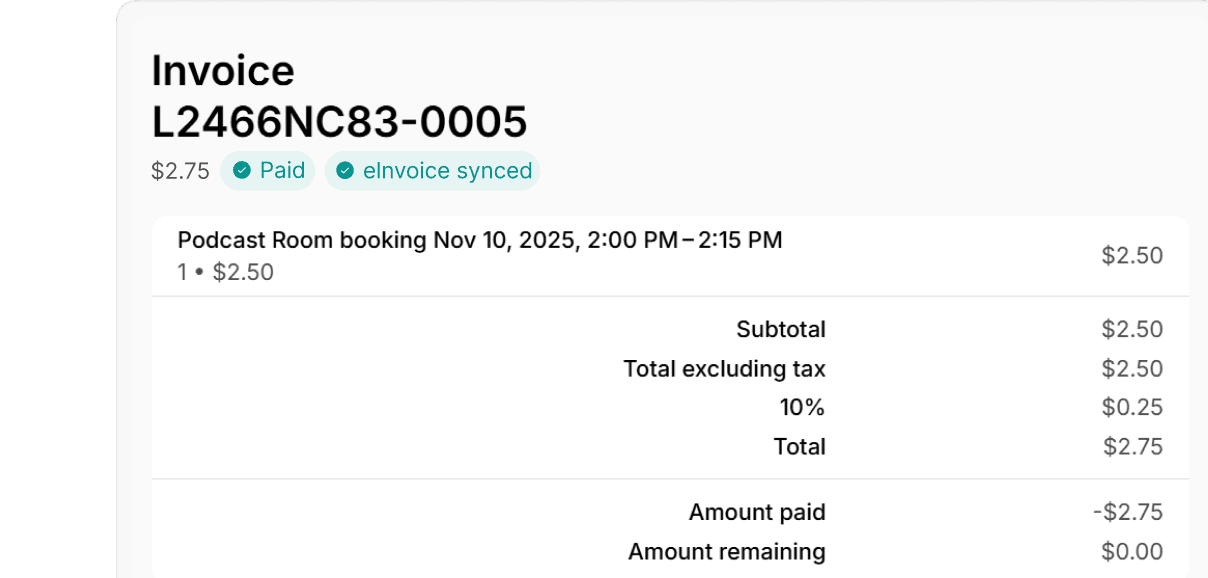
Spacebring has really automated everything. I don't know how I ran this business before without having the system at hand.Erika GiffordHatchworks Coworking
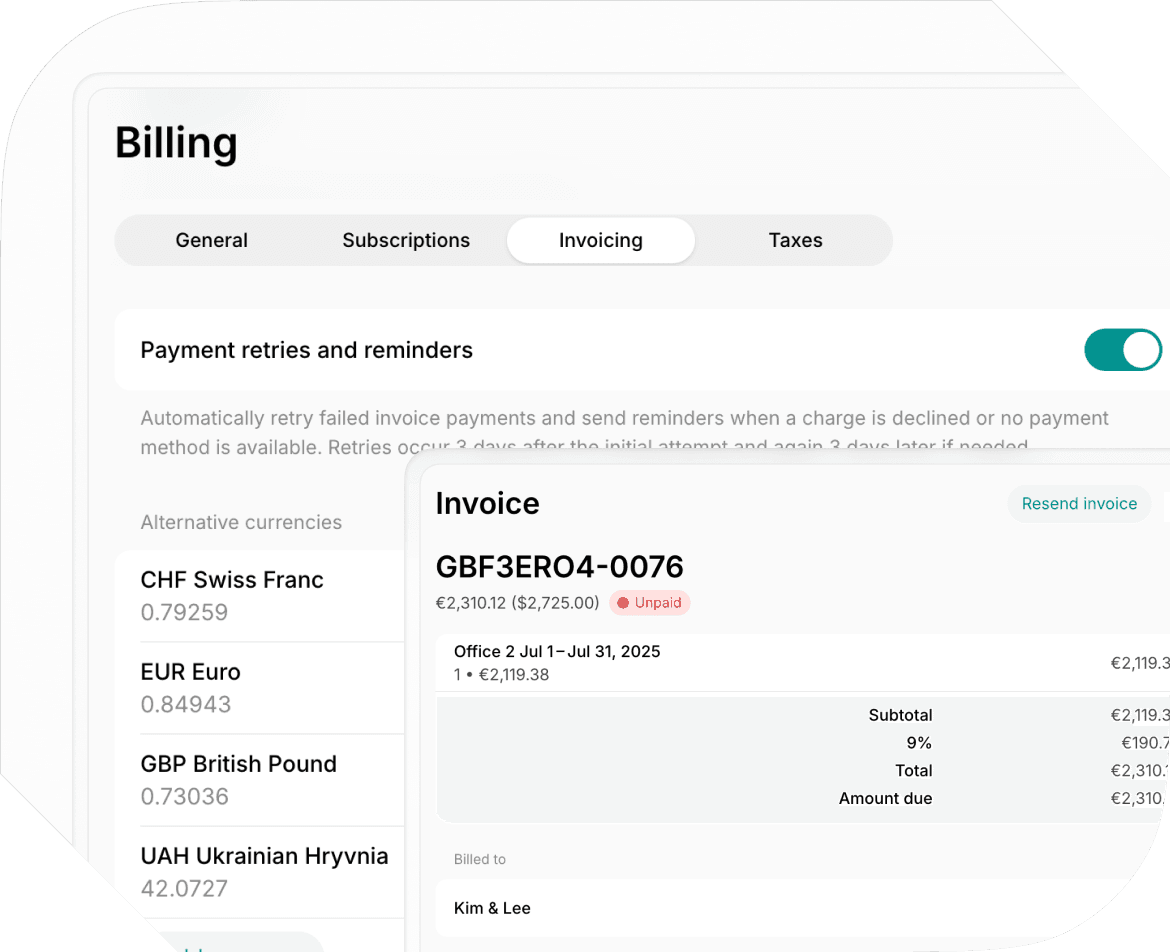
Multi-currency
Multi-currency, multilocation
Set up payments in multiple currencies to accept local payments from customers anywhere in the world. Serve international members and expand into new markets with localized multi-currency invoicing in a single system.
- Process invoice charges and display totals and items in your customer’s preferred currency to increase conversion and comply with local laws.
- Select multiple additional currencies within the same location.
- Set a fixed exchange rate or let it auto-update using official trusted sources.
- Define an alternative currency at an individual member or company level.
- Operate locations in multiple countries with different currencies—all in the same app, making it convenient for customers to pay when they visit your international locations.
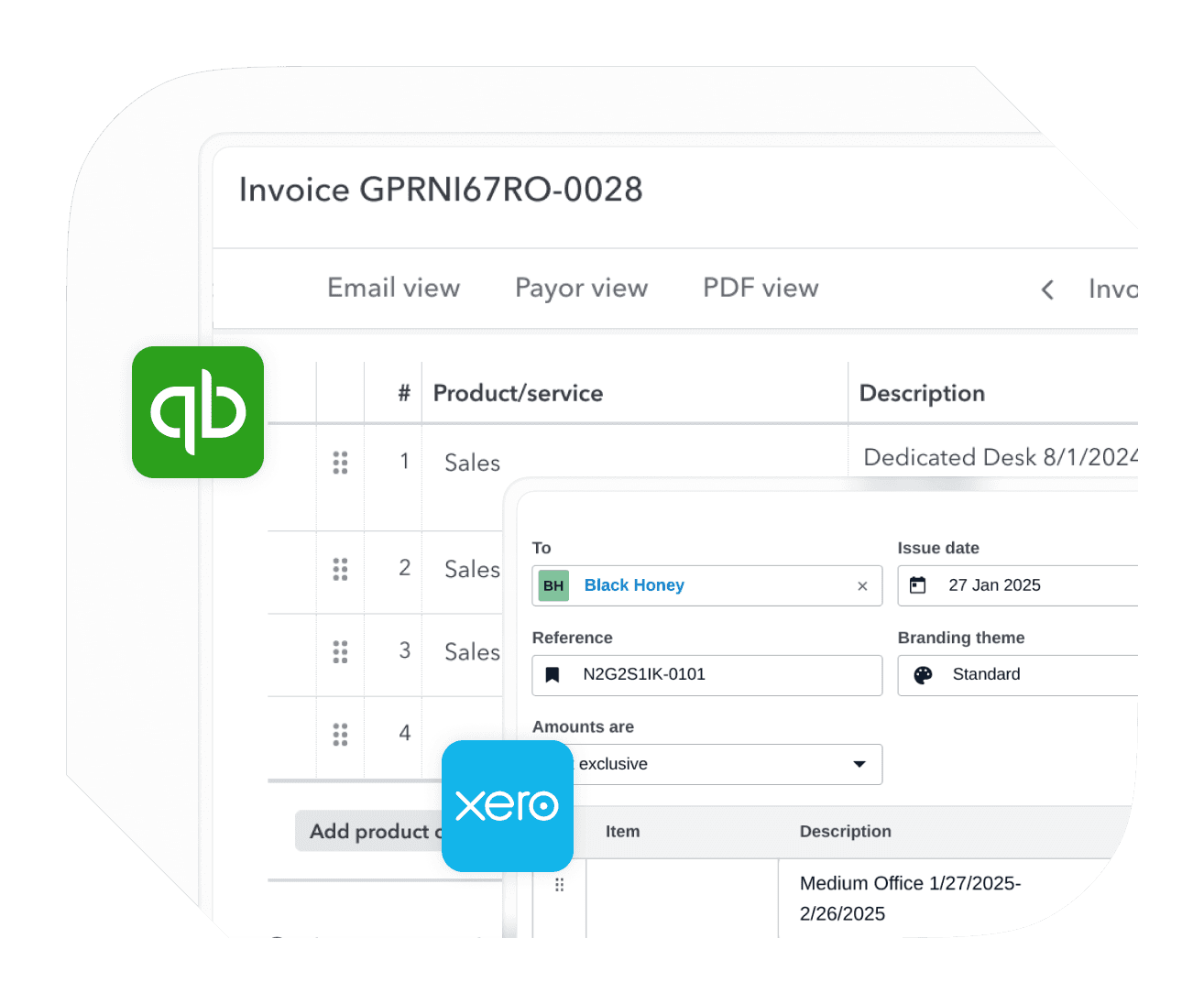
Integrations
Seamless real-time sync with accounting apps
By integrating Spacebring with QuickBooks, Xero, Holded, and Zoho Books, you can streamline your invoicing and accounting workflows. Sync invoices and payments automatically and in real time, reduce manual input and minimize errors. Capture invoice details, attach PDFs, and simplify bookkeeping with less back and forth between systems.


