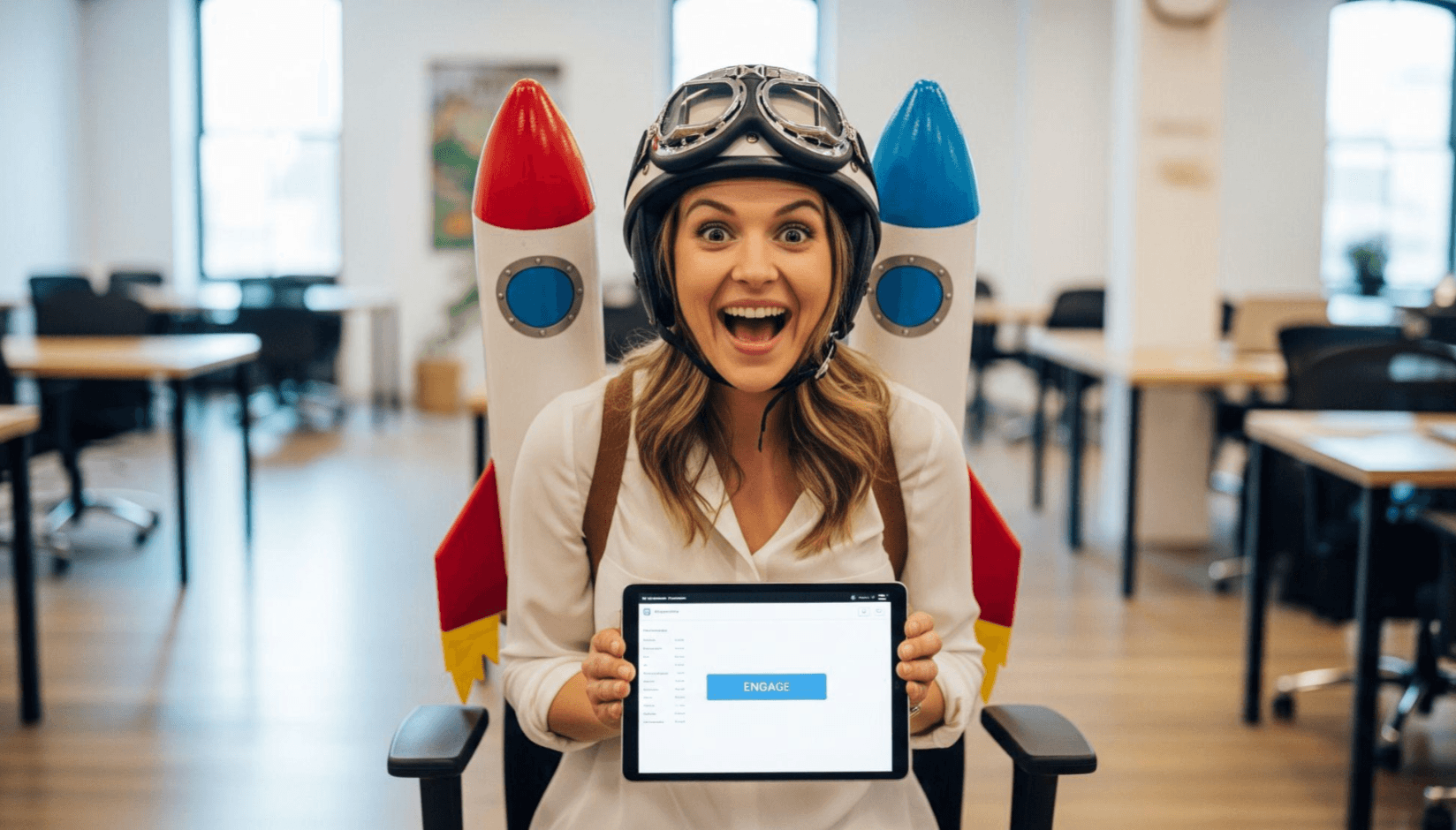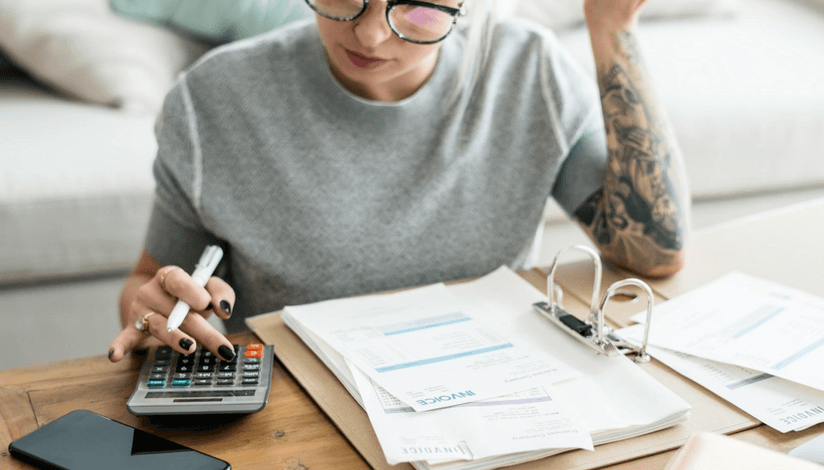Choosing coworking software is about one thing: delivering a premium member experience. In a competitive market, retention isn't won with automated invoices; it's won with personal service, community, and hospitality. Every hour your team is chained to a desk for 'clunky admin' is an hour they can't spend on the floor, engaging with members. This guide cuts through the noise to find the tool that untethers your team and empowers them to be hosts, not just admins.
The top coworking software of 2026: At a glance
| Software | Score | Best for |
|---|---|---|
| Spacebring | 4.9 / 5 | The only platform built for a true hospitality-first shared workspaces with service-driven model. |
| Optix | 3.5 / 5 | A strong member-facing mobile app, but with desktop-only admin. |
| Nexudus | 3.2 / 5 | Enterprise chains with coding resources needing a complex, desktop-admin platform. |
| OfficeRnD | 2.8 / 5 | Large operators who want a complex, desktop-only admin platform. |
| Cobot | 2.5 / 5 | Small spaces needing simple, web-only management (no mobile apps). |
| Proximity | 2.4 / 5 | Spaces focused on integrating proprietary hardware (desktop-only admin). |
| Yardi Kube | 2.1 / 5 | Enterprise portfolios already using Yardi's accounting (desktop-only admin). |
Our methodology for rating coworking software
To find the best option on the software marketplace, we looked beyond marketing claims to see what truly makes a platform work for a busy coworking space. Our ratings reflect real-world performance, going beyond a simple checklist of features. We combined our analysis with public data and, most importantly, reviews from real operators on sites like G2 and Capterra.
Here’s exactly what we looked at:
Our rating factors
The final "Score" and our recommendations come from a deep dive into these five areas:
1. Hospitality & admin mobility
Does the platform untether your staff from the desk? We check for a native mobile admin app that allows managers to handle bookings, support tickets, and member issues from anywhere in the space. A 'member-only' app does not count. For many operators, a modern coworking system also replaces the need for separate helpdesk software, since member inquiries and support issues can be handled directly inside the platform instead of juggling external tools.
2. Does it have the essentials?
We check if it has all the core tools you need in one place: easy booking, automatic billing, a community feed, visitor check-in, and useful reports. The goal is to find a platform that does it all without you needing other apps.
3. Is it fast and getting better?
We look at how quick it is to set up and how easy it is for you and your members. We also check that the company releases regular, meaningful updates. Stale software is a big red flag for us.
4. What do real users think?
We lean heavily on customer reviews from sites like G2 and Capterra. This shows us if real-world operators are actually happy with the software long after the purchase.
5. What's the real price?
To compare fairly, we price everything for a space with 100 members. We'll also give you a heads-up about extra costs like local sales tax (VAT/GST) so you know the true cost.
6. Can you get help when you need it?
We check if support is available worldwide or just in one time zone. When something goes wrong, you need to know you can get a fast response, no matter where you are.
The 2026 coworking software reviews
Here's a deep dive into each platform, outlining the pros, cons, and essential details you need to make an informed choice.
1. Spacebring: Overall the best coworking space management software
- G2 rating: 4.9/5,
- Score: 4.9/5
Spacebring is engineered as a complete hospitality platform. It's built on a simple premise: your team delivers the best service when they are on the floor, not behind a screen. Based on our technical analysis, Spacebring is the only platform on this list that offers a full-featured, native mobile app for admins. This core difference fundamentally changes how you can run your space.
✓ Pros:
- The top-rated mobile admin app: While competitors rely on desktop portals, Spacebring offers a native app focused on floor management. Your team can resolve support tickets, post to the community feed, approve new members, and manage member profiles directly from an iPhone or Android device. It keeps your staff connected to the community without being tethered to a desk.
- Fast onboarding: Most spaces are fully operational in less than one day.
- Member self-service: An intuitive interface means over 95% of bookings are made by members without staff help, saving significant admin time.
- Fast support: Human support hours are Monday through Friday, 2 a.m. to 5 p.m. Eastern Time (ET), which covers nearly all time zones globally. The average support response time is 3 minutes. AI support is 24/7.
- Features: Manages bookings, billing, community feeds, events, and visitor management in one place, eliminating the need to juggle multiple apps.
- Regular updates: Spacebring releases new features and improvements almost every week, continuously expanding value for its customers.
- Customer ratings: the platform stands out among peers with the highest ratings on G2 and Capterra given by its users.
- Backed by Google: Spacebring was selected for the prestigious Google for Startups program. Through this partnership, Google has invested significantly to support its growth—a powerful vote of confidence in its technology from an industry leader.
- Native integrations: Extend Spacebring’s functionality to unify all business activities through native integrations. Use HubSpot CRM for sales, Mailchimp for marketing, and QuickBooks for accounting.
✗ Cons:
- Commitment on higher-tier plans: All plans on Spacebring require a minimum term. The Essential plan requires a 3-month commitment, and the Pro plan bundled with the Member Mobile App requires a 12-month commitment.
Who is it for?
Operators of any size who prioritize overall operational speed, member self-service, and a scalable, all-in-one solution. It's also popular among spaces outside the U.S. due to extensive language and payment gateway support.
Pricing for 100 users
€189 per month (US$ 220) Starting €100 ($117) per month for white-label mobile app, which comes with free visitor management and room display. Spacebring pricing.
The verdict
Spacebring's power isn't just in its speed; it's in where it allows your team to be. By providing the industry's best community admin app, it untethers your team, allowing them to handle support and engagement from anywhere, it's the clear choice for any operator who believes hospitality and member engagement—not just a Wi-Fi password—are what drive retention.
This app is a life changer!
This app is really helpful. Our routine changed when we started using Spacebring. Before, it was like, oh, do we really need to do this manual work every day? Well, it turns out no. We also realised that you don't need many programs to manage a coworking space, you just need Spacebring. It easily handles bookings and payments, it even helps with marketing through customised app interface featuring our brand and partnership program in Benefits. It's such a life changer!
— Methew W. on G2
2. Optix: Best for automation & mobile experience
- G2 rating: 4.7/5
- Score: 3.5/5
Optix centers its experience around a white-labeled mobile app and workflow automation for traditionally manual tasks like invoicing and tour follow-ups.
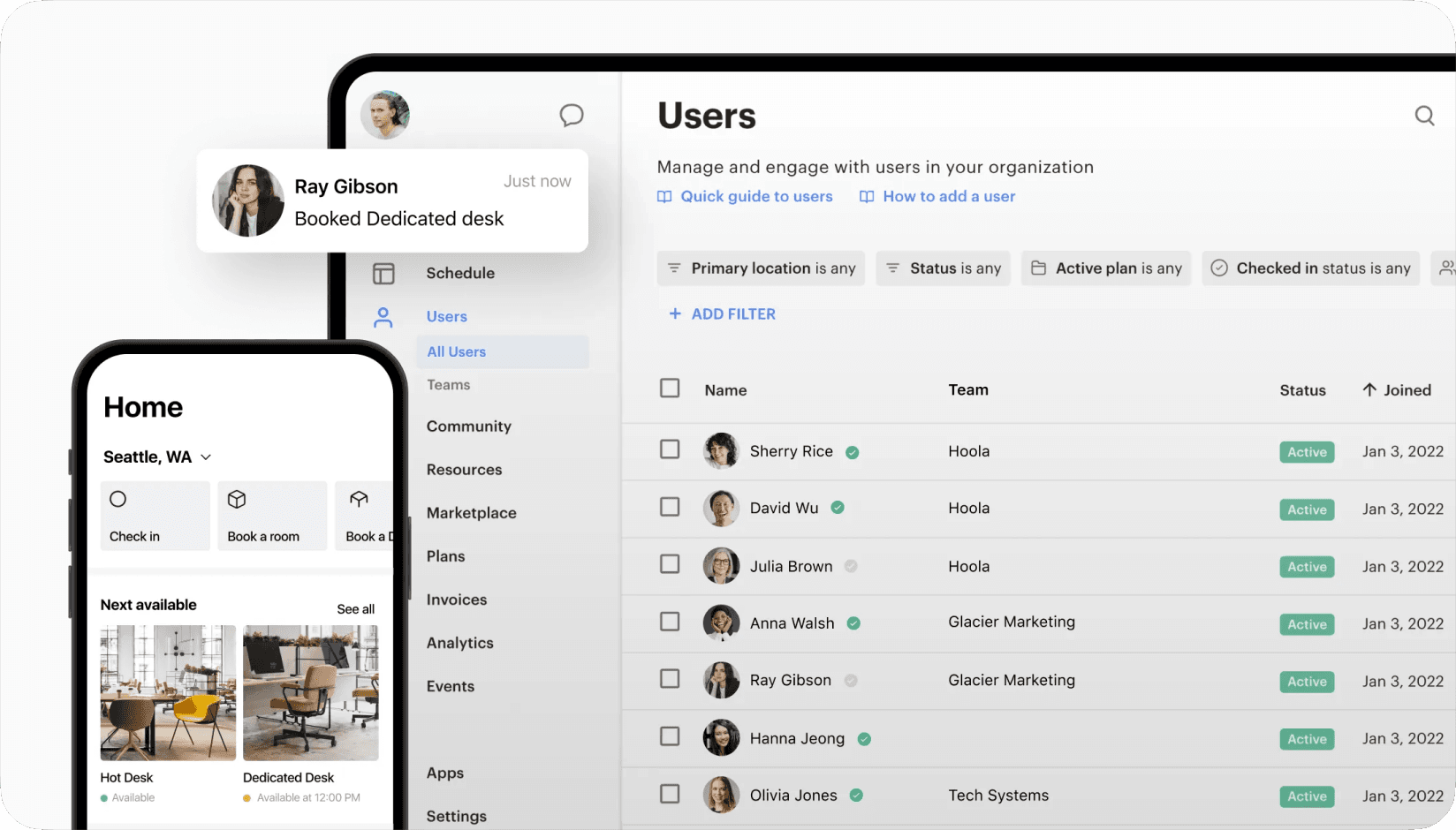
Image source: https://www.optixapp.com
✓ Pros:
- Well designed mobile app offers members a fast, convenient way to book resources and sign up on the go.
- Simple daily check-in feature for members to consume days of access to a venue.
- Built-in automation: Helps save time on repetitive tasks like member onboarding and managing overdue invoices within the platform without resorting to powerful tools like Zapier. Providing clear onboarding tips ensures new members get up to speed quickly and confidently.
- Responsive team: Users often praise the responsiveness and help from the Optix team during signup.
✗ Cons:
- No mobile admin app (admin is desktop-only): Do not confuse the excellent member app with a tool for your staff. Optix is 100% desktop-only for all management tasks. This means every time a member has an issue, your staff must say "let me go back to my computer," breaking the service flow.
- Limited support function: The platform lacks an integrated, categorized support ticket system, forcing members into generic 'Contact admin' chats.
- No refunds via app: Optix does not support refunds via the app, creating another admin hurdle.
- No web app for members. The mobile-first focus means there's no comprehensive web portal for members, which can be deeply integrated with a marketing website. Not everyone wants to download a mobile app.
- Limited customization. Some users find the system, particularly billing, bookings, and event management, less customizable than desired.
- English-only platform: The software is available only in English, which makes it unsuitable for spaces serving multilingual communities or those in non-English speaking countries.
- Limited support hours: Live support is restricted to U.S. West Coast business hours (9 AM - 5 PM PST). This can lead to significant delays for operators located in other time zones, particularly in Europe, Asia, and even the U.S. East Coast.
Who is it for?
Spaces that want a mobile-first experience for booking and billing members and don’t focus too much on community development.
Pricing for 100 users
$349/month, $2 per each additional user, $59 for automation, $49 for visitor management, and $99 for the white-label mobile app.
The verdict
Optix provides a great mobile experience. However, operators should weigh the lack of a member web app and the higher costs associated with white-labeling and scaling.
OptixApp week 1 review
It has been great so far, between the first call to actually signing up the whole team has been super responsive and helpful!
— Jesse S. on Capterra
3. Nexudus: best if you like to code
- G2 rating: 4.1/5,
- Score: 3.2/5
Nexudus is a comprehensive platform for large chains that want to develop their own front-end experience, offering deep customization via an API and over 60 integrations.
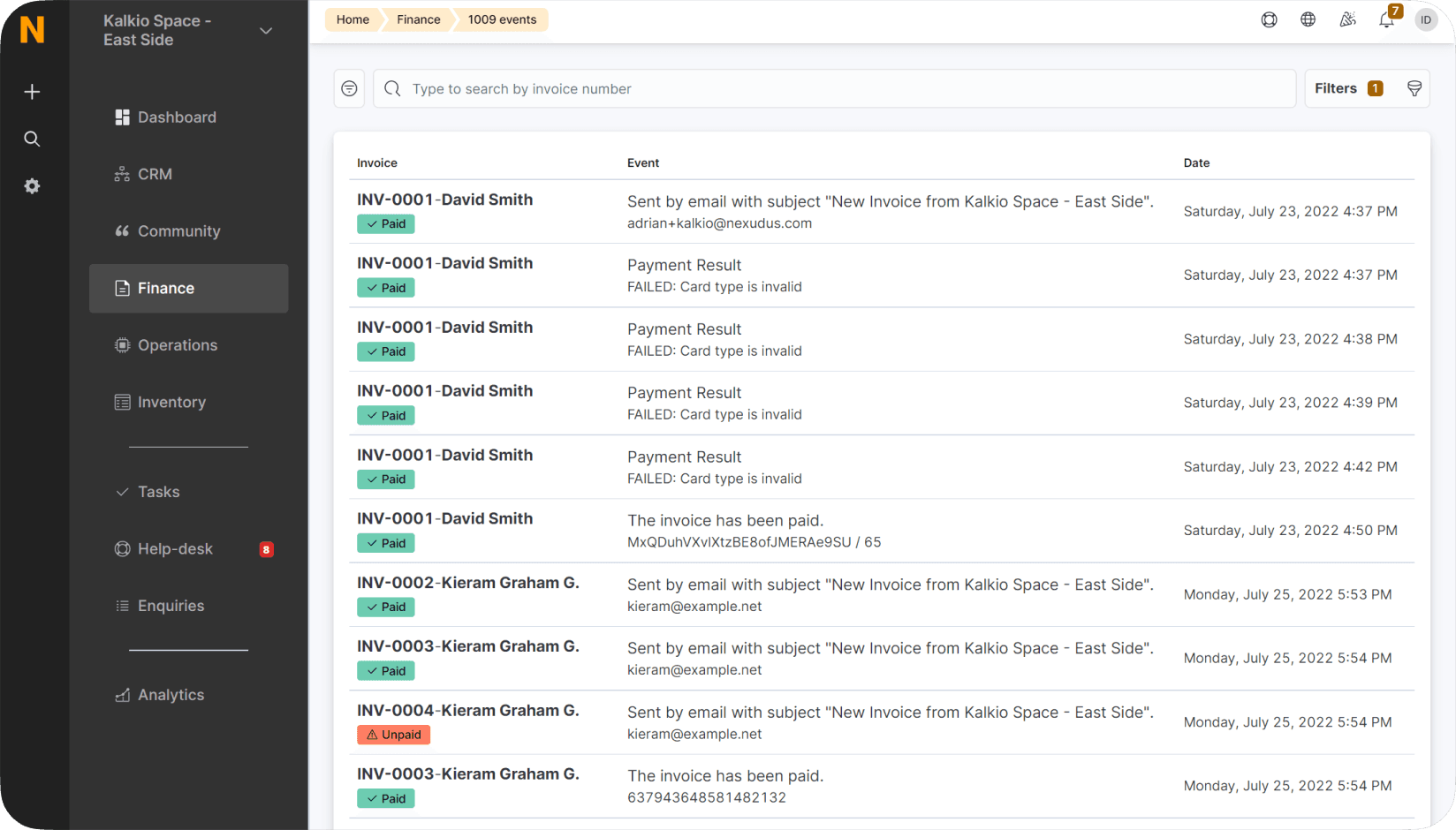
Image source: https://help.nexudus.com
✓ Pros:
- Customizable: Allows for a fully branded member portal and mobile app. It’s possible to code your own CSS for members' portals.
- Integrations: Connects with a wide range of third-party tools and services and provides a robust API with proper authentication methods. It’s powerful enough to be used headless in case you want to code your own mobile apps.
- Features: Covers nearly every aspect of coworking management, from billing to CRM.
✗ Cons:
- No unified mobile admin app: Nexudus offers a complex suite of separate apps (like NexIO for visitors) but lacks a single, unified mobile app for admins. A manager cannot resolve a support ticket, edit a member's invoice, and manage bookings from one place on their phone.
- User interface: Reviews frequently mention a steep learning curve and a counterintuitive design for both administrators and members.
- English-Spanish only admin: Nexudus admin panel only supports English and Spanish. Both the admin panel and mobile apps don’t support RTL languages.
- Requires technical skill: Getting it set up is a large project, often requiring hired technical experts.
- Paid extras: Key integrations and faster support tiers come at an additional cost.
- UK business hours support: Their support team only works UK business hours. So if you're in a different time zone, like the US, you'll struggle to get help in your afternoon. You have to pay extra for faster support, which costs $99 a month, plus another $25 for each location.
Who is it for?
Large coworking chains with in-house or hired technical resources who want to build a highly custom, branded experience.
Pricing for 100 users
$194/month.
The verdict
Nexudus offers ultimate flexibility for those who can afford the time and money to implement it. It is not a "plug-and-play" solution and is ill-suited for operators who prioritize speed and ease of use.
Deployment is difficult without professional (paid) assistance. Nickel and dime extras.
Nexudus requires a lot of professional assistance in deployment. Yes, pay for it, it will be better. Spend the $500 and get someone to help. It is not intuitive. Nor is it designed for small spaces. Additional features are additional money and the integrations are expensive and limited to expensive partners.
24m in and I finally got it off the ground only to find out a key integration (Wi-Fi tracking/check in) is almost as much as the Platform itself.
— Verified User in Commercial Real Estate on G2
4. OfficeRnD: Best for feature-rich admin control
- G2 rating: 4.6/5,
- Score: 2.8/5
OfficeRnD is a sophisticated and powerful platform with a deep feature set, including e-signatures and extensive integrations, designed for operators who need granular control.
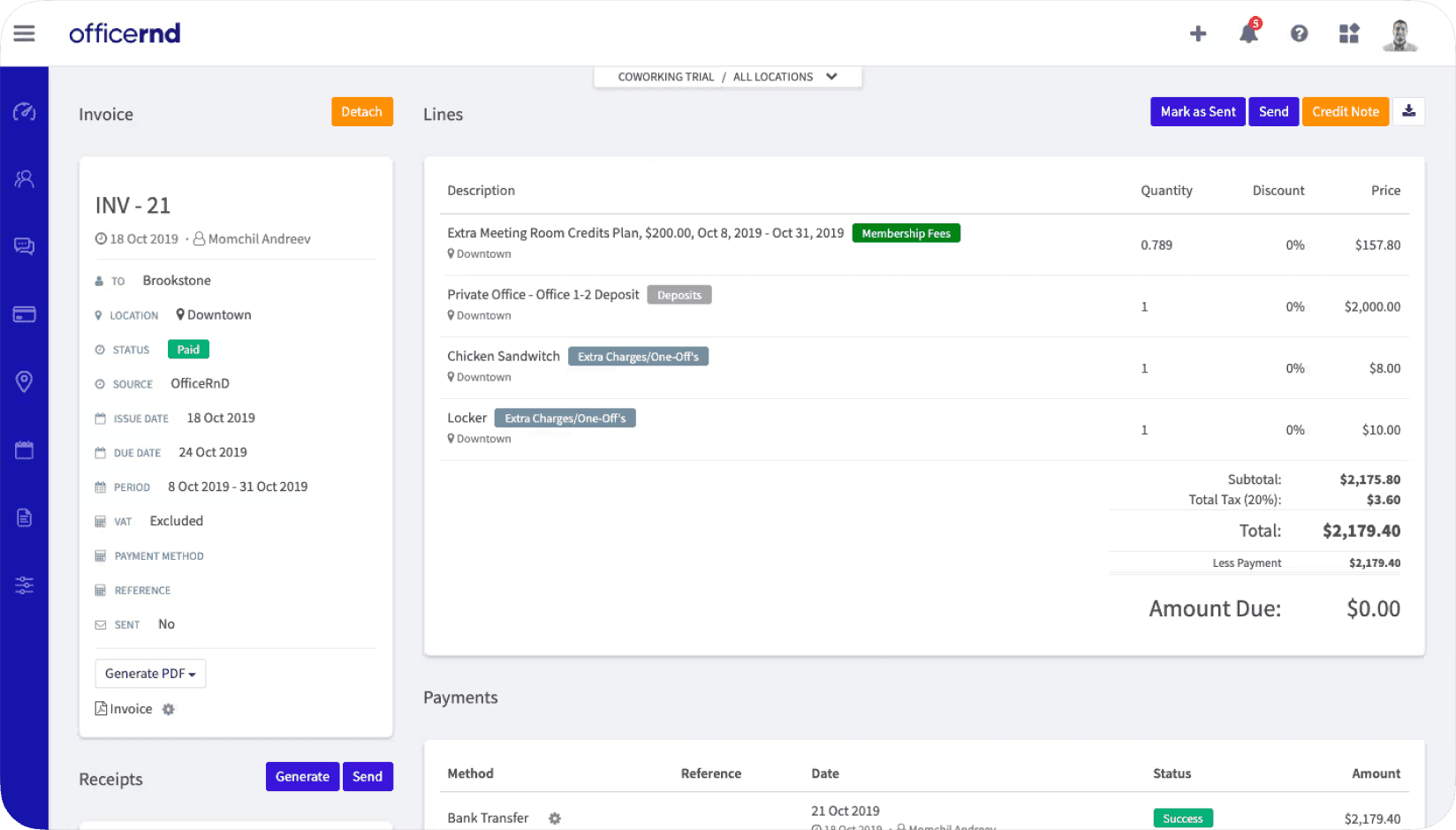
Image source: https://www.saasworthy.com/product/officernd
✓ Pros:
- Overpowered: The feature set can handle almost any operational need and integrate with a wide range of software.
- Specialized subproducts: Offers two distinct products—Flex for coworking and Workplace for single office environments.
- Onboarding support: Users note that the personal onboarding is essential for getting started.
✗ Cons:
- No mobile admin app: This is the platform's biggest weakness in a service-first model. Our research confirms a mobile admin app is listed as 'Planned' but is not currently available. This tethers your entire management team to a desktop computer, forcing a reactive, 'back-office' style.
- Learning curve: The admin interface is often described as complex and cluttered. Mastering the system and training new staff can take months.
- English-only admin portal: While member-facing apps are available in multiple languages, the administrative portal for your staff is only available in English.
- Customer engagement: lacks built-in chats and advanced community management features.
- Hands-on onboarding: The sheer number of features means the initial setup is more involved and time-consuming.
- Member experience: The member-facing booking and signup process can be counter-intuitive, potentially hurting conversions.
- Limited support hours: Support operates between 7:00 a.m. and 5:00 p.m. UTC. This window is challenging for operators outside of Europe, as live support ends by 10:00 a.m. in San Francisco (Pacific Time) and 1:00 p.m. in New York (Eastern Time).
Who is it for?
Larger, established operators or enterprise clients who value deep administrative power over ease of use and are prepared for a significant time investment in setup and training.
Pricing
Starts from $185/month for the "Start" plan with 100 members, 50 additional members $55, mobile app $109/month per location, $129/month visitor management, $319 per month support plan, plus paid integrations.
The verdict
OfficeRnD is a powerhouse, but that power comes at the cost of speed and simplicity. It's a trade-off between extensive functionality and a steep learning curve for both staff and members. It's a powerful back-office tool, but it is not a modern hospitality platform.
Best onboarding experience!
This is a great system, but complex. Having personal onboarding is the only way to go. It would be helpful to have a search feature to assist navigating the system. There are several points in the system for touching certain items and it is difficult to find the areas that you touch infrequently. We also have the private branded app. Not certain yet if it was worth the investment. I think it should be at a lower price point for certain.
— Verified User in Commercial Real Estate on G2
5. Cobot: Best for web-based management
- G2 rating: 4.1/5
- Score: 2.5/5
Cobot focuses on simplicity and ease of use, making it a straightforward choice for smaller spaces that need to manage core operations without the complexity of a feature-heavy platform.
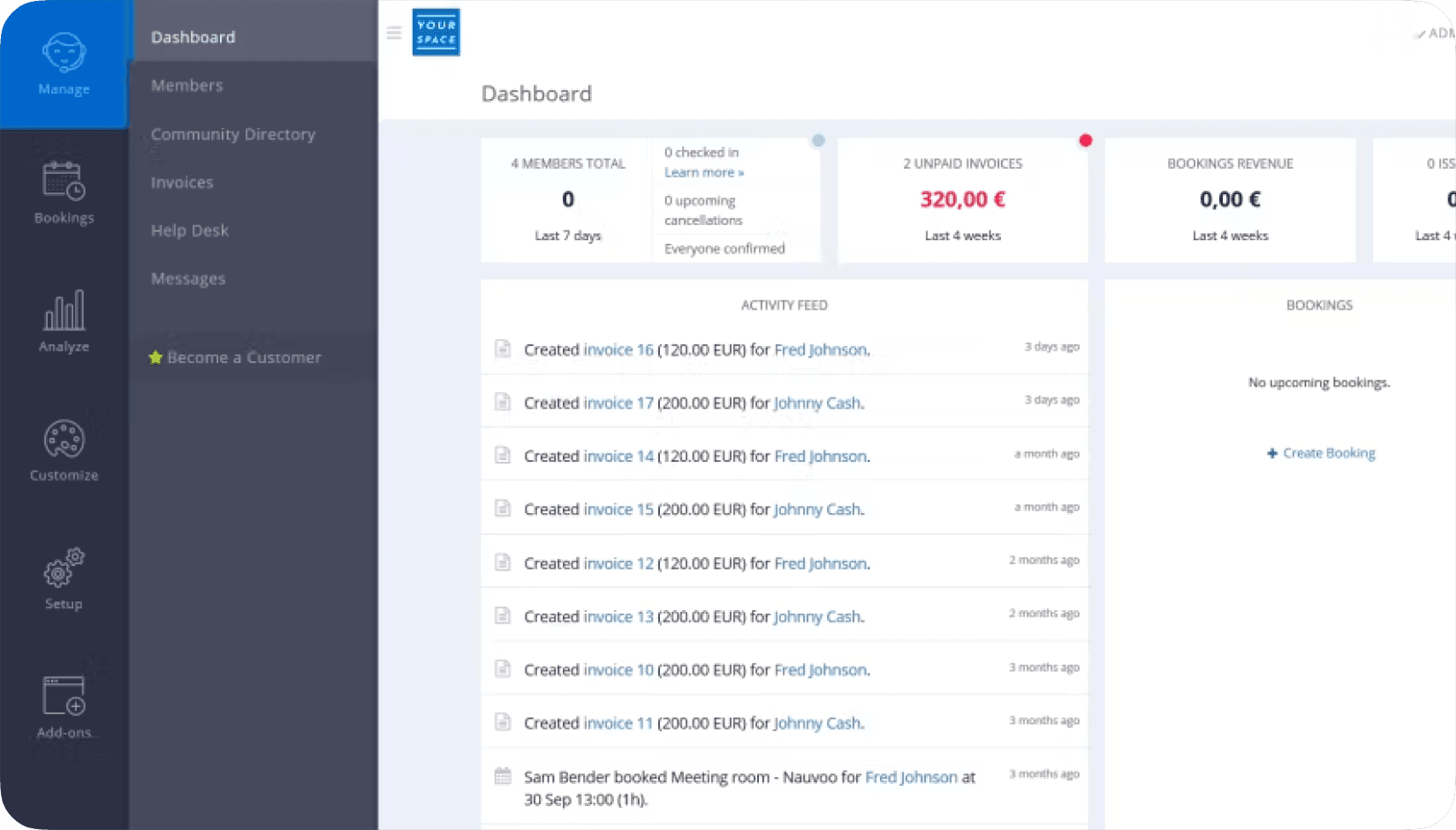
Source: https://www.cobot.me
✓ Pros:
- Simple and straightforward: Focuses on core features like member management and invoicing, making it easy to learn for basic administrative tasks.
- Automation: Effectively handles essential, recurring tasks like revenue tracking and basic financial management.
- Onboarding: Its simplicity means the setup process is generally faster than more complex platforms.
- Translated to multiple languages: Cobot is available in many languages for both members and admins (although it doesn’t support RTL).
- Flexible contract terms: Cobot offers no minimum commitment period or long-term contracts.
✗ Cons:
- No mobile apps for admins: While Cobot recently released a mobile app for members, allowing for on-the-go bookings and payments, it is Cobot-branded. The platform still lacks a dedicated mobile admin app and a native white-label mobile app for members. This lack of a fully branded member option, coupled with no admin app, remains a significant drawback for spaces aiming to provide a seamless, modern hospitality experience.
- Lacks features like chats, interactive floor plans, push notifications, room displays, visitor management.
- Dated user interface: The design can feel less intuitive and old-fashioned compared to the clean interfaces of newer platforms.
- Paid priority support: Although the inbox for critical issues is monitored 24/7, the support for non-bug-related inquiries is not included in standard plans and requires purchasing a paid plan.
- Limited community tools: Lacks built-in features for member-to-member interaction like community feeds or chats, requiring external tools.
Who is it for?
New or small coworking spaces that need a basic, web-only platform and do not require a branded mobile app or advanced community features.
Pricing for 100 members
$419/mont, from $19 per month for external booking feature, $99 per month for support plan, and some undisclosed amount for additional members
The verdict
Cobot is a solid, no-frills option that automates the essentials. Its core strength is its simplicity. However, that simplicity comes at the cost of a modern mobile experience and the advanced features that growing spaces often need to foster community and streamline operations further.
Comprehensive membership software with intuitive features and agile support team
Cobot automates all the boring stuff. Its integrations with door access controls add a sophisticated level of security.
Some of the setup instructions we found were a little counterintuitive but that is being very picky.
— Ewan B. on G2
6. Proximity: Best for integrated hardware & access control
- G2 rating: 5/5 (based on a single review for 2021)
- Score: 2.4/5
Proximity’s main strength is its deep integration of software and hardware, connecting door access, Wi-Fi management, and environmental sensors into a single system.
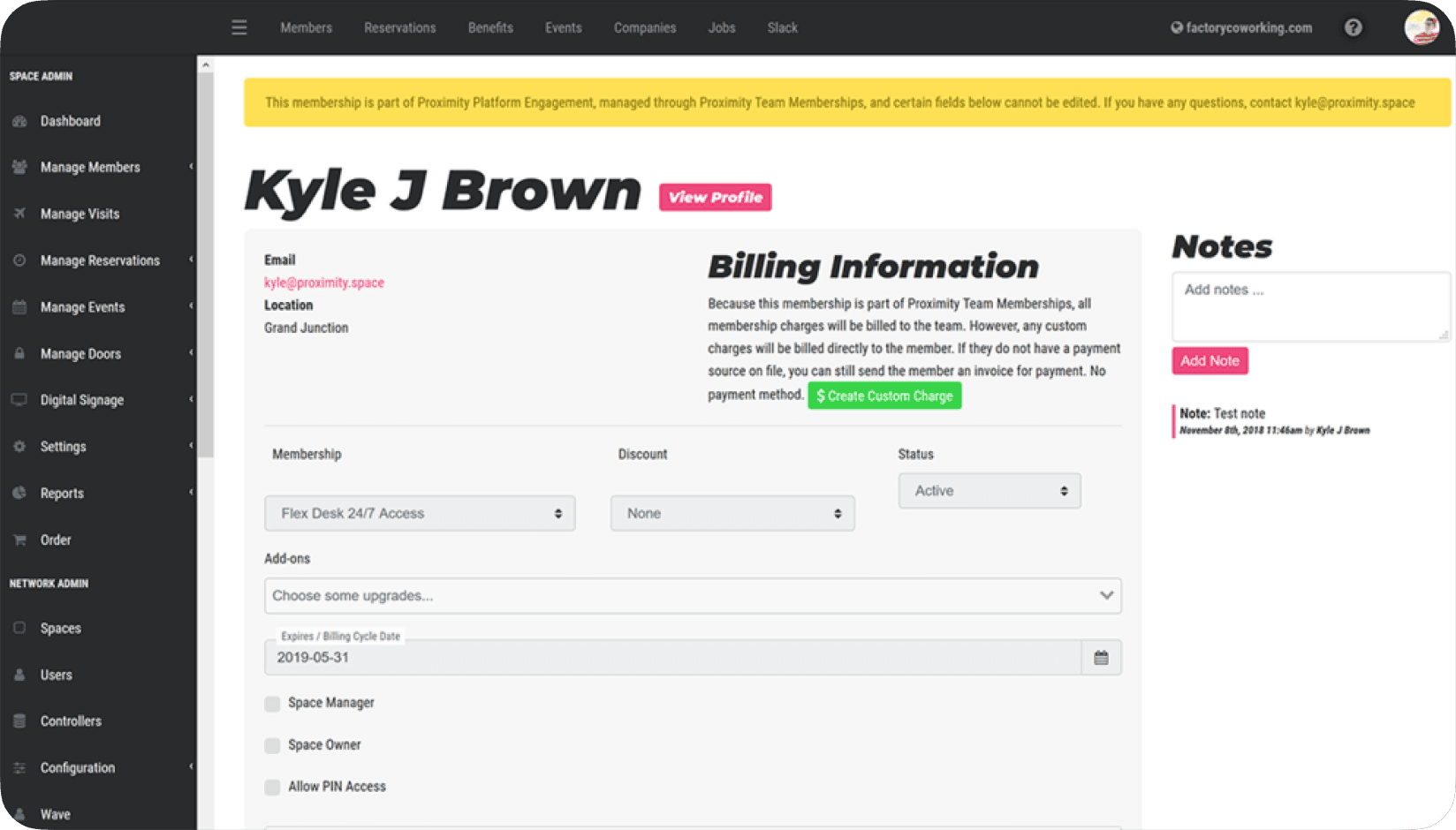
Image source: https://docs.proximity.space
✓ Pros:
- Hardware integration: Manages smart locks, Wi-Fi access, and room sensors, making it ideal if you want one-stop shop for both software and hardware and don’t worry too much about vendor lock-in.
- Automation: Handles core tasks like managing memberships, reservations, and billing.
- Nomad network: Offers the potential to gain revenue from members of other spaces in the Proximity network.
✗ Cons:
- Desktop-only management: Like most platforms on this list, the admin tools are desktop-only, making a mobile, service-first model difficult.
- Outdated interface: The platform feels less modern compared to newer competitors, which can affect ease of use for both managers and members.
- Risk of hardware lock-in: Using Proximity’s proprietary hardware can make it extremely difficult and costly to switch software providers in the future.
- Inflexible payment processing: Proximity charges 1% ACH fee, which is more than Stripe does, and doesn’t offer debits outside the US.
- English-only platform: The software is only available in English, making it unsuitable for spaces that serve a multilingual community or operate in non-English speaking countries.
- Potential conflict of interest: The company runs its own competing coworking spaces via its "Proximity Nomad" network.
- Limited & paid support: While basic chat support is included, faster help comes at a cost. The free option promises a 4-hour response time during U.S. business hours only, with no live chat. Paid plans are required for faster response times (1-2 hours) and phone support. A full day of personalized training and configuration costs an additional $500.
Who is it for?
Coworking spaces in the US where the number one priority is integrating physical hardware (especially door access) and are willing to trade software usability for it.
Pricing
Starts around $309/month per location for up to 100 users.
The verdict
Proximity excels where others don't: hardware. If your main goal is a seamless keyless entry system tied to your management software, it's a strong contender. However, this strength comes with significant trade-offs, including an outdated UI, inflexible payment options, and the strategic risk of vendor lock-in and competing with your software provider.
7. Yardi Kube: Best for enterprise real estate portfolios
- Capterra rating: 3.3/5
- Score: 2.1/5
Yardi Kube is a robust backend platform built for enterprise-level operators, focusing on IT management, portfolio-wide reporting, and deep integration with Yardi's own accounting software.
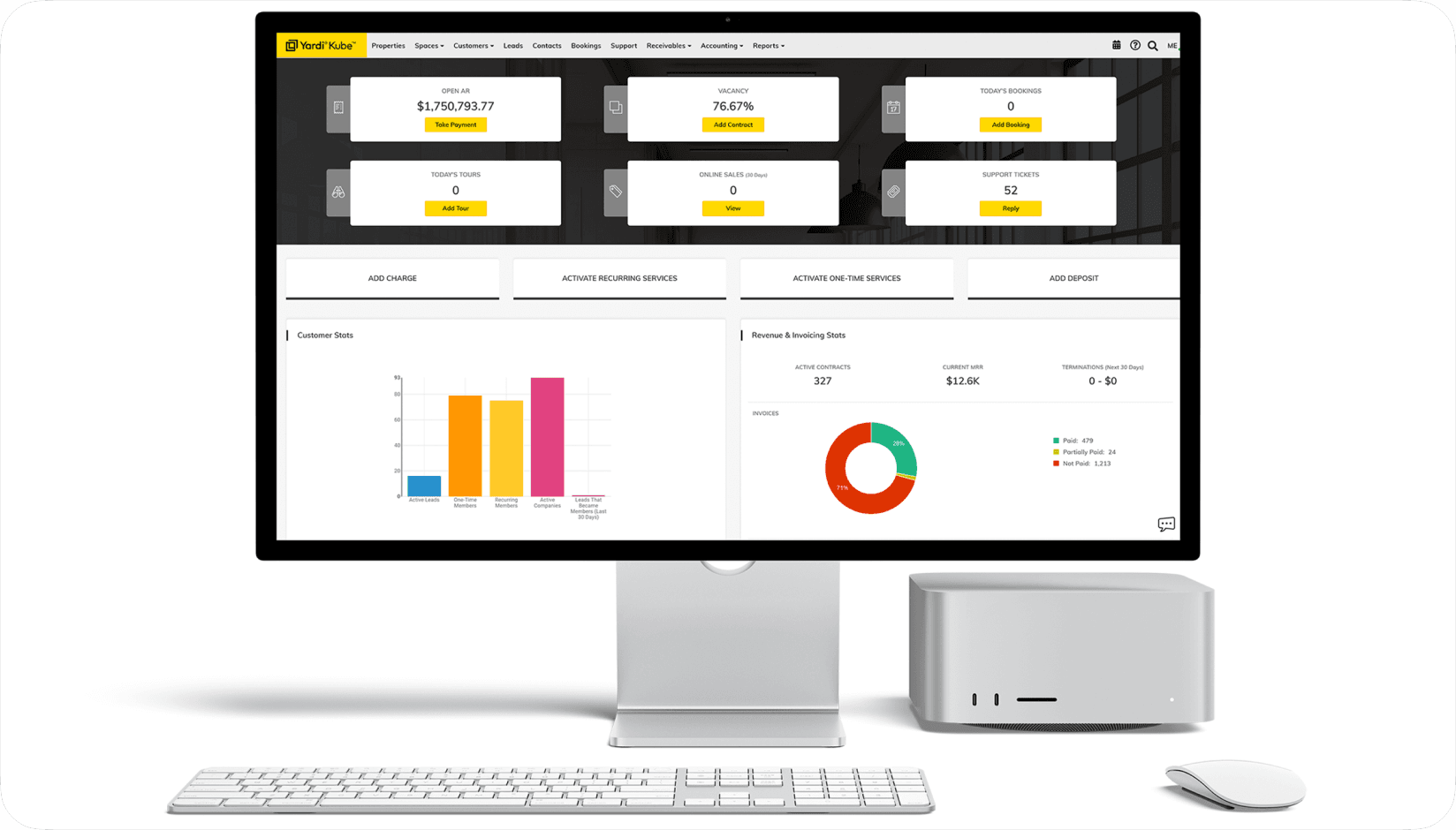
Image source: https://www.yardikube.com
✓ Pros:
- Enterprise management: Designed for large, multi-location networks with sophisticated reporting and administrative tools.
- Integrated real estate accounting: Native integration with Yardi Voyager is a massive advantage for businesses that don’t want to use QuickBooks or Xero.
- Strong IT & security controls: Offers centralized management of Wi-Fi and door access across an entire portfolio of properties.
✗ Cons:
- Desktop-only management: Like most platforms on this list, the admin tools are desktop-only, making a mobile, service-first model difficult.
- Outdated & unintuitive interface: User reviews frequently describe the design as clunky and outdated, which creates a steep learning curve and hinders daily operational speed.
- Complex & time-consuming setup: The platform's complexity demands a significant time investment for setup and training, often requiring dedicated IT resources to implement correctly.
- Lacks modern member experience: Yardi does not offer a modern, white-label member app with the built-in community tools (like feeds, chats, and events) that are standard on other platforms.
- Undisclosed support hours: The company does not publicly list its support hours, creating uncertainty for operators who need to know when they can get help.
Who is it for?
Best for large-scale enterprise operators, particularly those who already use or plan to use the Yardi Voyager accounting suite for real estate management.
Pricing
Not publicly listed.
The verdict
Yardi Kube is less of a coworking management tool and more of a real estate portfolio management platform with coworking features. For large corporations managing flexible office space as part of a wider property portfolio, its backend power is compelling. However, it is unsuitable for operators who prioritize a modern member experience, ease of use, and community building.
Yardi Kube is a game changer for managing property and tenant information in one place.
User-friendly interface, efficient property and tenant management, easy to access data and reports. However, it has limited customization options, occasional glitches with the mobile app, and could use more advanced financial reporting features
— Pedro L. on Capterra
A note on market position and data: As a prospective client, it's essential to understand that Yardi has become a dominant force in the flex office industry, culminating in its role as the majority owner of WeWork following its 2024 restructuring. Yardi now powers the WeWork Workplace app and its partner network. When choosing this software, you are not just selecting a tool; you are aligning with a major industry player that also operates what may be your largest competitor. Operators should carefully consider the implications of having their operational data managed by a parent company with such a significant and direct stake in the market, especially when the mdm strategy is centrally controlled, potentially impacting data ownership, governance, and competitive neutrality.
How to choose the right software for your space
To find the right fit, pinpoint your biggest time bottlenecks and ask these key questions:
- Where do you want your staff to be? This is the most important question. Do you want your Community Manager chained to a screen, or walking the floor greeting members by name? A desktop-only platform forces a back-office, reactive service model. A mobile-admin platform enables a proactive, hospitality-first model.
- How easily will my members adopt this? A steep learning curve for members means more support requests for you. Prioritize an intuitive member app and portal.
- Will this software grow with me? Look for a platform with regular, seamless updates and easy integrations that won't require a system overhaul as you scale or consider building a custom mobile app designed to evolve with your business.
- What is the true cost? Factor in the base price, scaling costs (per user/location), and fees for essential add-ons like white-labeling or premium support. The most efficient software often provides the best value.
Book a personalized demo to see exactly how Spacebring can solve your specific operational headaches.
The bottom line: Our pick for saving you the most time
While most platforms can manage billing, they are built on an outdated, desktop-centric model. Our review found that Spacebring is the only platform built for a modern, hospitality-driven coworking space.
By providing the industry's only unified Mobile Admin app, it's the only tool that actually untethers your team, allowing them to deliver exceptional service from anywhere. This is the clear winner for operators who understand that community and hospitality are the keys to retention.
See how our platform can streamline bookings, billing, and community management in a free, no-obligation demo.
Join thousands of successful spaces that run on Spacebring.
Frequently Asked Questions (FAQ)
Q: Which coworking software has a mobile app for admins?
A: Based on our technical review, Spacebring is the only platform with a dedicated native mobile app for admins designed for floor staff. Unlike 'check-in only' apps, it allows managers to handle support tickets, engage with the community feed, and manage user access in real-time. Competitors often require a desktop browser for these interactions.
Q: What is the fastest coworking software to set up?
A: When considering the speed of initial setup, Spacebring is often highlighted for its rapid onboarding process, with many users reporting their system being fully operational in under a day. While Optix and Cobot also boast relatively quick setups, platforms like OfficeRnD and Nexudus can involve a more time-consuming configuration.
Q: Which coworking software has the best mobile app for members?
A: A well-rated mobile app contributes significantly to convenience. Optix prioritizes its white-labeled mobile app with positive user feedback. Spacebring also offers native iOS and Android apps alongside a branded web portal for seamless on-the-go access. Avoid Cobot as it notably lacks a dedicated member mobile app.
Q: What coworking software offers the quickest customer support?
A: When you need help, fast support is crucial. Spacebring emphasizes its rapid support, averaging a 3-minute first response time. While other platforms offer support, response times can vary, with some user reviews indicating longer waits.
Q: What coworking software is best for multi-location management?
A: Most software platforms offer multi-location management. However, international multi-location operators choose Spacebring because it supports multiple currencies, time zoners, and integrations, within a single dashboard. Yardi Kube is also designed for large networks, though its initial setup might be more involved.
Q: Which coworking software is best for spaces located outside of the United States?
A: For spaces outside the US, Spacebring is a strong contender due to its extensive language support (10+ languages), unique payment integrations for the Middle East, South Korea, Africa, and Latin America, and support service covering most time zones. It is the only option that offers its admin portal in 10+ languages and supports RTL scripts.
Q: What coworking software automates billing and invoicing most efficiently?
A: Most modern platforms offer billing automation, but the speed and ease of use differ. Spacebring emphasizes its billing and automated payment collection to improve cash flow. Optix also focuses heavily on automating financial tasks, although it may be more limited compared to Zapier.