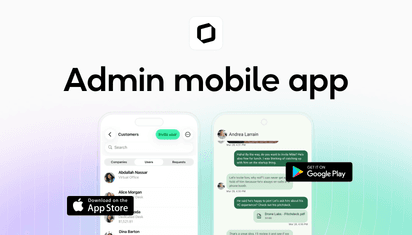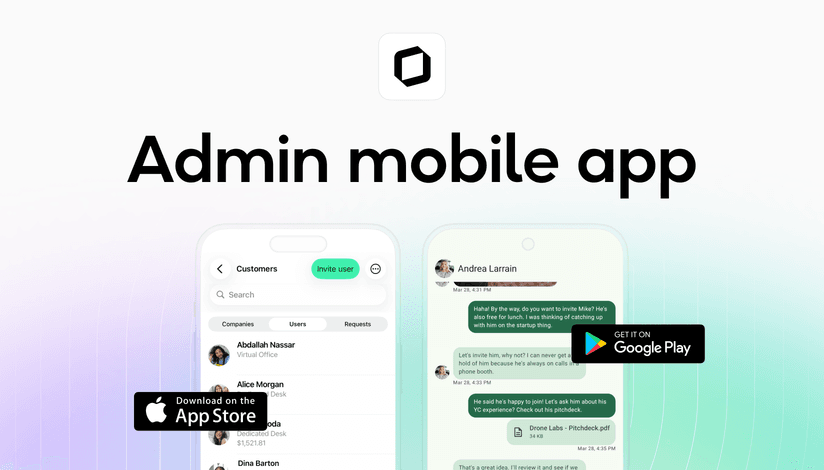Let's be honest: the office printer can be the most frustrating piece of technology in any workspace. The endless cycle of "I can't connect," "Which driver do I need?" and "Is this the right printer?" is a familiar headache for community managers and members alike. But what if it didn't have to be this way?
For a modern, flexible workspace, providing seamless amenities is essential. Implementing a smart cloud printing solution is one of the highest-impact upgrades you can make. It transforms a common point of frustration into a smooth, professional experience that members will love.
This guide will walk you through everything you need to know—from understanding the real benefits to choosing the right platform and turning your printing setup into a new revenue stream.
What exactly is cloud printing?
In simple terms, cloud printing connects your printers to the internet. This simple change completely overhauls the user experience.
Instead of needing to be on the same Wi-Fi network and installing specific, often clunky, drivers for each printer, members can print from any device (laptop, phone, tablet) through a simple app or web portal.
- The old way: A member asks your community manager for help. They spend 10 minutes trying to install a driver, only to find out it's the wrong one for their operating system.
- The cloud printing way: A member opens their laptop or phone, sends a document to the "Main Office Printer," and walks over to pick it up. The entire process takes 30 seconds.
This technology removes the technical barrier between a member's device and your printers, making the process effortless.
Why your coworking space needs cloud printing (it's about more than paper)
Investing in a cloud printing system delivers tangible returns across your business. Here’s how:
1. Dramatically improve the member experience
This is the biggest win. A frictionless printing experience shows you value your members' time. No more tech support queues at the front desk. It just works, which makes your space feel more professional and modern.
2. Slash your operational headaches
Your community manager's time is valuable. Free them from being the designated "printer IT support." A centralized cloud platform allows you to:
- Manage all printers from one dashboard.
- See ink and toner levels remotely.
- Eliminate the need to install and update drivers on member devices.
3. Create a new, effortless revenue stream
Stop treating printing as just a cost center. Cloud printing platforms make it incredibly easy to monetize. You can:
- Charge per page automatically. Set different prices for black & white vs. color.
- Offer print credits with different membership tiers (e.g., 50 free pages for premium members).
- Bill directly to a member's monthly invoice through integration with your coworking management software.
4. Enhance security and confidentiality
Documents left sitting on a printer tray are a security risk. Cloud printing solves this with secure print release. A member sends a job to the printer, but it only prints when they physically go to the device and authenticate themselves using a mobile app or a PIN code. This is a crucial feature for members handling sensitive information. For secure release workflows, review stamps on PDFs record who approved and when before jobs are sent to the device.
5. Boost your brand's eco-friendly image
Cloud printing reduces wasted paper from accidental or unclaimed print jobs. By tracking usage, you can better manage resources. Promote your use of secure release and recycled paper as part of your commitment to sustainability—a value that resonates with many modern professionals.
Big sustainability guide for conscious coworking space owners
How to implement cloud printing in 5 simple steps
Ready to make the switch? Here’s a step-by-step plan.
Step 1: Assess your printing reality
First, understand your current needs.
- Volume: How many pages are typically printed per month? If you don't know, a good estimate is about 6-10 pages per active member per month.
- Layout: Where are your members located? Placing smaller printers closer to different work zones is far more convenient than having one giant machine in a back room.
- Hardware: What printers do you currently have? Most modern office printers are compatible with leading cloud printing solutions, and their internal components often rely on precision manufacturing from a trusted PCB manufacturer.
Step 2: Choose your cloud printing platform
This is your most important decision. You're not just buying a printer; you're choosing the software that will run the entire system. Many cloud printing platforms are now backed by cloud service providers, ensuring higher reliability, scalability, and security. Two of the most popular and trusted names for coworking are ezeep and Sindoh.
Key features to look for:
- ✅ Deep integration with coworking software: This is non-negotiable. The platform must connect seamlessly with your primary management software (like Spacebring). This automates user management and billing.
- ✅ True driverless printing: Ensure it works for everyone, regardless of their device (Windows, macOS, iOS, Android, Chromebook).
- ✅ Mobile apps & web portal: Members need an easy-to-use interface to manage their printing.
- ✅ Secure print release: A must-have for security and reducing waste.
- ✅ Automated billing & quotas: The system should handle charging members and tracking their usage for you.
- ✅ Guest printing: How will day-pass users or visitors print? The system should offer a simple, temporary access solution.
Step 3: Select (or keep) your printer hardware
You probably don't need a massive, expensive machine.
- Focus on 'first page out' time: For coworking, the speed at which the first page prints is more important than raw "pages per minute" (PPM). Members print short documents and want them quickly.
- Multiple smaller printers > one giant machine: Place affordable workgroup laser printers in different zones. This prevents queues and makes printing more convenient. A reliable laser printer costing a few hundred dollars is often perfect.
- Check consumable costs: The sticker price of a printer is only part of the story. Research the cost of toner cartridges to understand the total cost of ownership.
- Don't pay for fancy features: Your members rarely need complex collating, stapling, or binding. Recommend a local print shop for those special jobs and keep your on-site setup simple and reliable.
Step 4: Plan the rollout and onboard your members
Once your system is set up, you need to get your members using it.
- Create simple signage: Place a small, clear sign next to each printer with a QR code that links to instructions or the app download page.
- Update your welcome packet: Include a one-page guide on how to print in your new member onboarding materials.
- Send an email blast: Announce the new, improved printing system, highlighting the benefits (e.g., "Print directly from your phone!").
- Brief your staff: Make sure your community managers know how the system works so they can champion it.
Step 5: Monitor, manage, and monetize
With your system live, use the dashboard to:
- Set your prices: Check local print shop rates and charge a competitive price, with a small premium for the convenience.
- Track usage: Identify your busiest printers and most active users. This data can help you decide where to place new printers in the future.
- Gather feedback: Ask members how they're finding the new system and make adjustments as needed.
Generate recurring revenue and offer exceptional customer experience at your shared or coworking space
To take away: your printer should be an asset, not a problem
Implementing cloud printing is more than a technical upgrade. It's a direct investment in your member experience and operational efficiency. By choosing a system that integrates deeply with your main coworking software, you create a seamless, automated workflow that benefits everyone.
It streamlines a critical office task, frees up your staff's time, and even opens up a new, hassle-free revenue stream. In a competitive market, it’s these thoughtful, tech-forward improvements that make a coworking space stand out.
Effortless printing is just the beginning. Our software automates everything from billing to bookings, freeing you up to focus on what truly matters: growing your community.