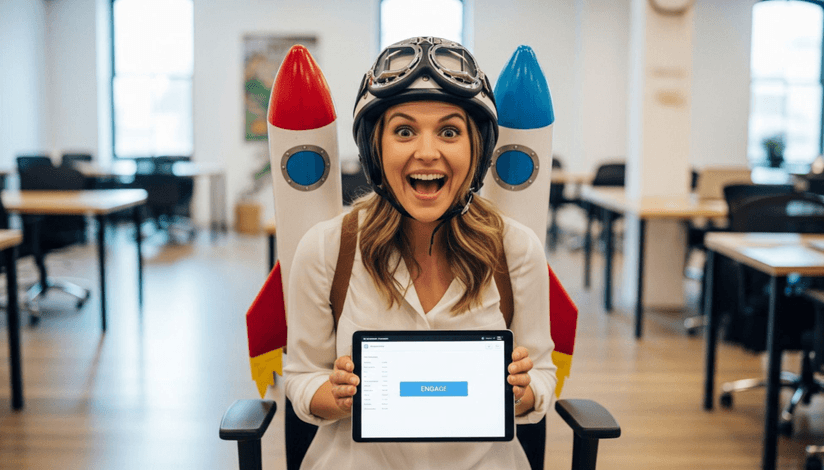Imagine this: You've just opened your dream coworking space. The community is thriving, the vibe is electric, and you're on top of the world. But then, reality sets in. The endless stream of invoices, the late payments, the manual data entry—it's a paper nightmare that threatens to derail your entrepreneurial dreams.
You find yourself spending countless hours chasing down members for overdue payments, poring over spreadsheets to ensure accuracy, and feeling like you're drowning in a sea of paperwork. It's a far cry from the inspiring vision you had when you first launched your coworking space.
Late or inaccurate invoicing can also lead to issues with payments compliance, exposing your business to unnecessary risk and financial inefficiencies. But it doesn't have to be this way. There's a better way to manage your finances and focus on what truly matters: business growth. In the next sections, we'll show you how to automate payment collection and invoicing process in five simple steps, so you can say goodbye to the paperwork and hello to a more streamlined, stress-free business.
1. The First Step: Choose the Right Billing Software
Think of your coworking space as a well-oiled machine. For it to run smoothly, you need the right space management software in place. One of the most essential tools in space owners' stack is a reliable app for automated invoicing and recurring payments collection.
When selecting a system to streamline your financial processes, consider these factors:
- Automated billing & payment collection: Prioritize automation to optimize invoicing, payment collection, and even plan sign-ups. Choose an application that requires one-time setup and operates independently thereafter.
- Flexibility: Look for software that supports various subscription periods, the necessary payment due terms, and is applicable to the membership plans you provide. The app must also allow you to customize your invoices to match your brand and include all necessary information. This will help you create professional-looking invoices that reflect your coworking space's unique needs and identity.
- Interoperability: The software should integrate seamlessly with your other business tools, such as your accounting software and payment gateway. Ideally, it should be a part of your space management software. This will save you time and reduce the risk of errors.
- User-friendliness: The software for automated invoicing should be intuitive and easy to navigate, even for those who are not tech-savvy, including you, your managers, members, or nonmembers. You don’t want to spend hours figuring out how to use your billing management software, nor do you want users to struggle to find or pay their invoices within the app.
- Support: A good billing software provider will offer excellent customer support to help you get started and troubleshoot any issues. You want to be able to rely on their support team if you have any questions or problems.
Once you've chosen a billing software, you're ready to take the next step: setting up your automated billing process.
2. Step Two: Set Up Your Automated System
After selecting the appropriate billing software, the next step is to set up your automated system. While this process may appear overwhelming, the time and effort required for setup can vary based on the application you choose. Here is how the process works with Spacebring.
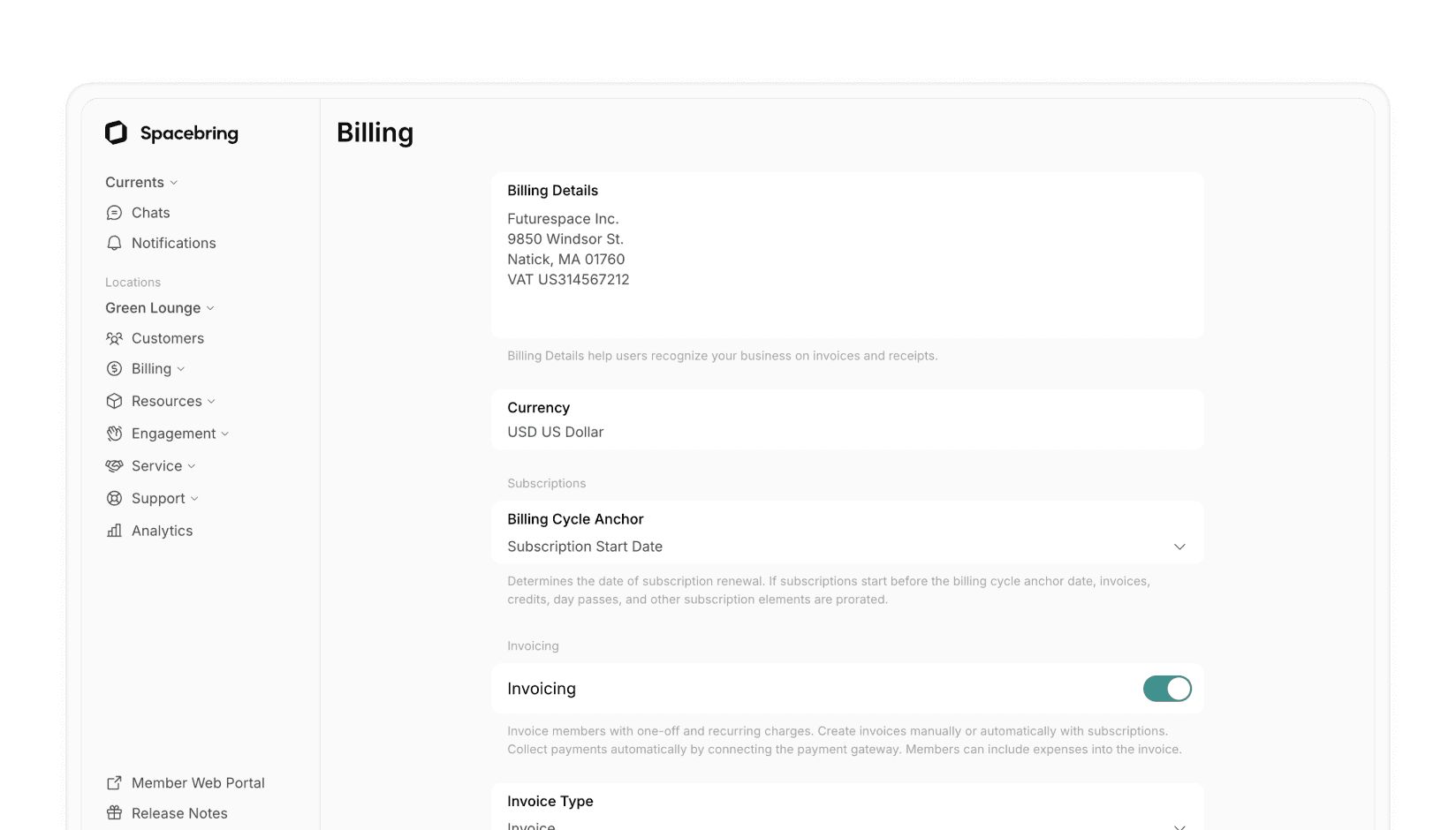
Here's a step-by-step guide:
- Configure your billing settings: Set up your billing and bank account details, payment due terms, and tax rate. This will ensure your customers receive the right invoices and understand the payment terms.
- Set up your membership plans: Design plans with various billing periods (monthly, quarterly, annually, etc.) and detailed descriptions, pricing, credits, day passes, and discounts to inform potential customers about available options. This is also the ideal time to attach legal terms to your memberships. By utilizing Spacebring contracts and the eSignature, you can link specific agreements to each plan, ensuring that billing terms are legally binding from day one. Also, add plans for additional services such as parking, lockers, etc.
- Connect payment gateway: Choose a reliable provider like Stripe or PayPal. Configure the settings within your software, and test the integration to ensure it works correctly. Once satisfied with the payroll software, you are ready to start processing payments.
- Import your member data and create subscriptions: Begin by entering information about your members, including their names and contact information, and create subscriptions by selecting the plans you previously set up. This data will be used to generate invoices automatically for your private offices, hot desks, dedicated desks, and other membership plans and will allow you to charge your members for these services accordingly.
Once you've completed these steps, your billing software will take care of the rest of the payment processes. You can also track your financial reporting in real time.
3. Step Three: Automate Billing & Payment Collection for One-off Services
To make your life easier and your members happier, automate how you handle payments for one-off services like meeting room rentals or event space bookings.
Here's how:
- Add All Services You Provide: Let your members book extra services like meeting rooms, snacks, or equipment directly in your system.
- Invoice and Bill: Allow members to pay for these services via invoices, ensuring all expenses are automatically added to their monthly bills.
- Go Global: If you have members from different countries, let them receive invoices in their own currency to make things simpler.
- Self-Service Power: Empower your members to manage their own payments, book services, purchase products online, download service invoices and receipts for their accounting, and even invite new people to their companies to utilize coworking space services.
Read how Spacebring powers CitySpace's 12 locations.
Allowing members to manage their billing and payments independently will automate the collection of payments for bookings and other one-off services, saving you time and enhancing your members' experience.
4. Step Four: Integrate with QuickBooks & Xero
If you use QuickBooks or Xero for your accounting, integrating your billing software with these platforms can help automate your accounting processes and minimize errors. And if Xero isn’t quite the right fit, Small Business HQ’s guide to Xero alternatives covers some excellent options worth considering. This way, all the data in the app will be synced with the accounting platform immediately, making it ready for your accountant to process.
Here's how it works:
- Connect Xero or QuickBooks Online to your billing software: This typically involves entering your login credentials for both platforms. Once connected and configured, the two systems can communicate with each other.
- Sync your data: Your billing software will automatically sync your invoices, financial transactions, and customer information to QuickBooks or Xero. This eliminates the need for manual data entry, saving you time and reducing the risk of errors.
- Enjoy real-time updates: Changes made in your main system will be reflected in the accounting app, ensuring that your financial reporting is always up-to-date.
- Get a comprehensive view of your finances: With your billing data integrated into your accounting software like linkmybooks, you can get a complete picture of your financial performance. This can help you make informed decisions about all of your customers' payments and due invoices.
Integrating your space management app with QuickBooks or Xero is a valuable step toward streamlining your financial operations and improving the efficiency of your coworking spaces.
5. Step Five: Make Customers Self-Sufficient
Don't just automate your administrative tasks—empower your members. By providing your members with the tools they need to access services with just a few taps without having to seek help from administrators, you'll streamline operations, enhance member satisfaction, and free up your time to focus on community engagement and growing your business.
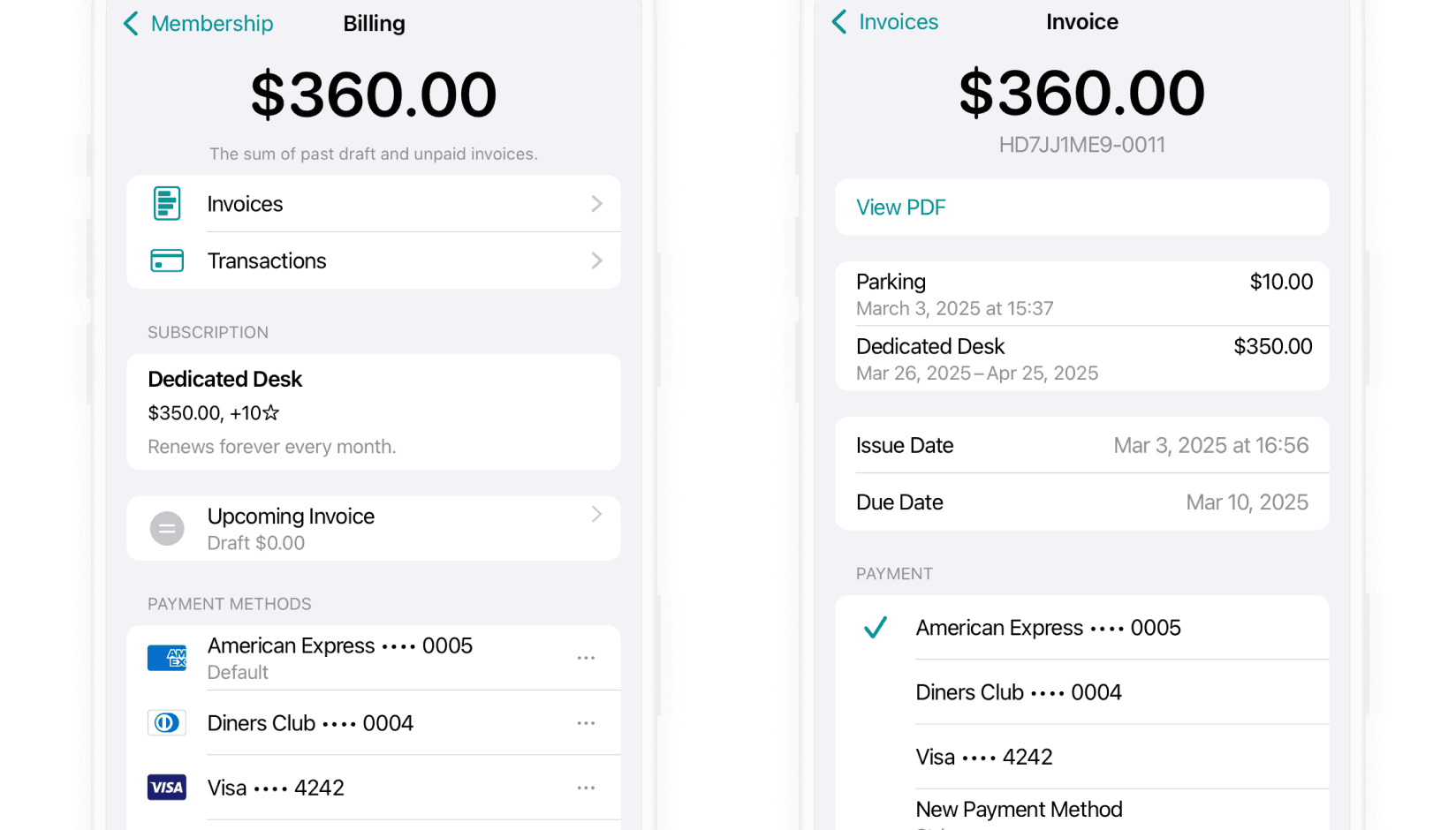
Here's how to make your members self-sufficient in a few steps:
- Set up multiple payment options: Offer members a variety of payment gateways, including credit cards, bank transfers, electronic wallets, bank debits, prepaid credits, and business credit card. For members or businesses holding cryptocurrency, offering access to bitcoin loans can provide a way to cover coworking costs without selling their digital assets. This flexibility makes it easier for members to pay for your services, regardless of their preferred payment method. Additionally, when dealing with loans or investments, it’s helpful to know how to find APY from APR to better understand the true annual yield on interest rates. Understanding this distinction is especially important when comparing secured loans, as it helps evaluate the real return or cost associated with collateral-backed borrowing.
- Enable plan sign-ups: Make your membership plans publicly visible so that all users can sign up and become your customers immediately. This would avoid the necessity for administrators to manually onboard members and create subscriptions for them.
- Accept only automated payments: Keep the "Auto-pay" option enabled for your members so that all future payments are automated. Whenever they need to, they can add their new payment method, but they shouldn't worry about making manual payments every time. It's such a relief for both members and admins that there is no more need to waste time submitting payments and tracking their success.
A well-designed billing system can be a valuable asset to big and small businesses. By focusing on the member experience, you can improve satisfaction, loyalty, and your bottom line.
The Future of Coworking Billing
By automating payments and invoicing process, you can transform your coworking space. You'll save time, reduce errors, improve cash flow, and provide a better experience for your members.
Ready to take your coworking space to the next level? Explore automated solutions to improve your operations and streamline your financial processes.