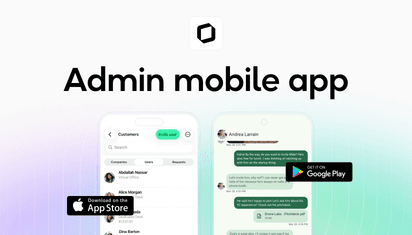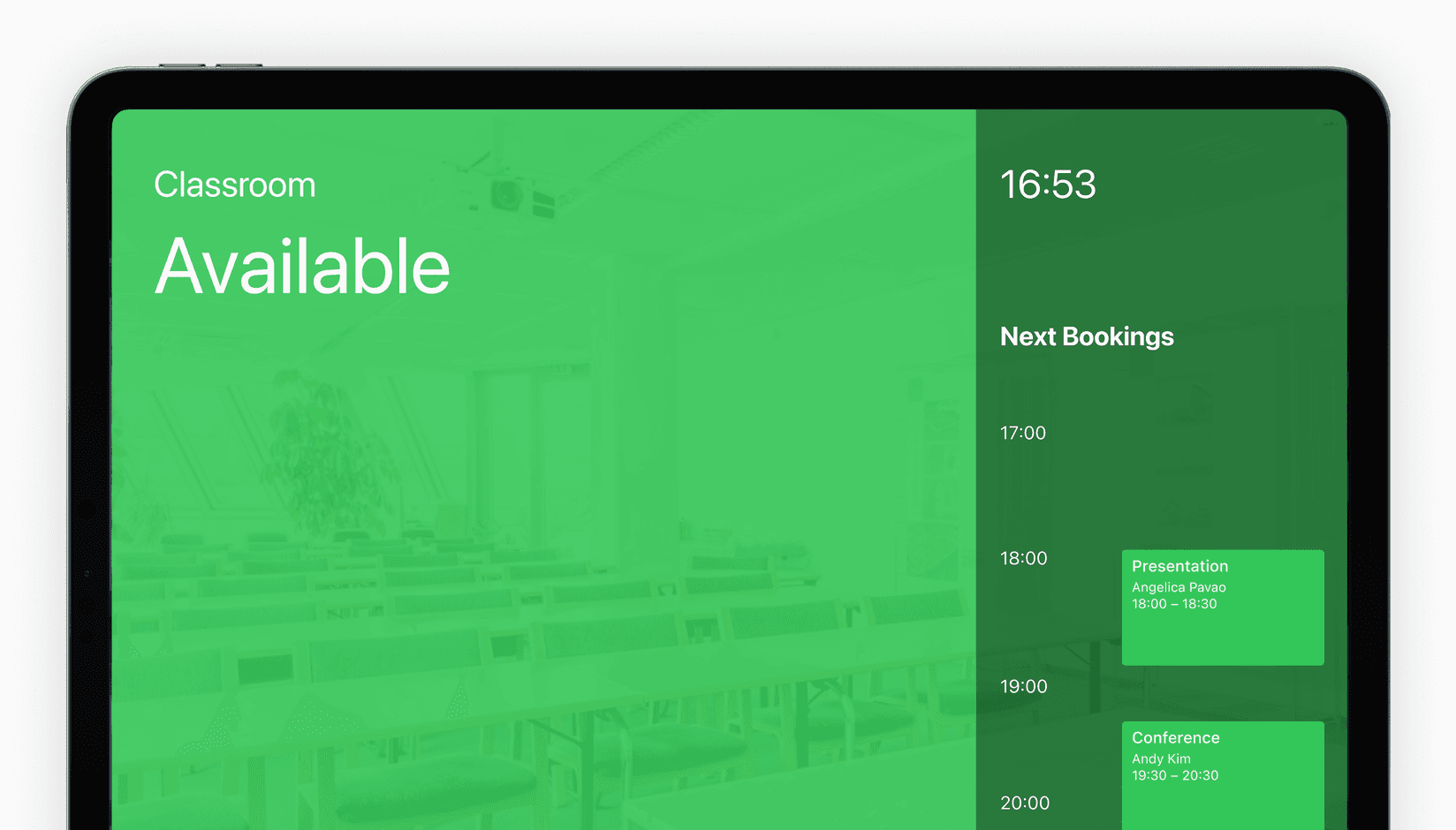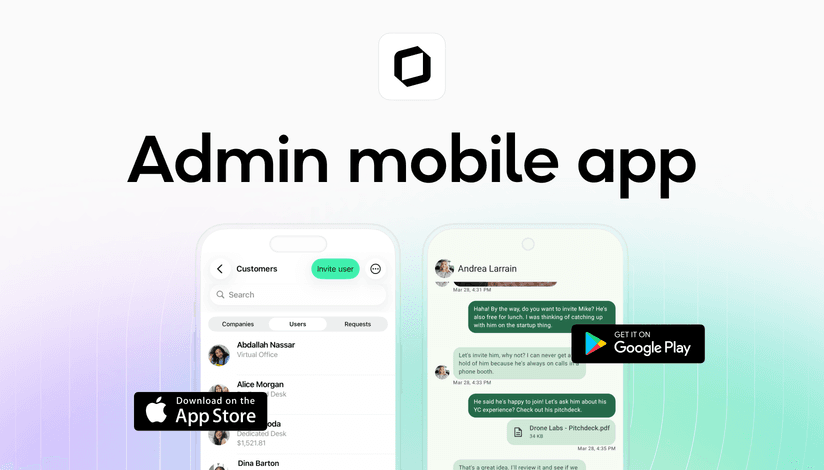Tired of double bookings, interrupted meetings, and members wandering around looking for an available room? A meeting room display system is the simple, professional solution that brings order to the chaos. These handy tablets sit right outside your meeting rooms, showing real-time availability at a glance.
But with so many options out there, choosing the right one can feel overwhelming. Don't worry, we've got you covered. This isn't just another long list of products. This is a practical guide to help you, a coworking space owner, understand the technology, weigh the options, and confidently pick the perfect display for your space, style, and budget.
Let's get your rooms booked and your members happy.
Why your coworking space needs a meeting room display
Still on the fence? A dedicated display system does more than just look cool. It's a powerful tool for optimizing your space and improving member experience.
- Eliminate confusion: Members can see room availability instantly from down the hall, with clear red (Busy) or green (Available) indicators.
- Maximize room usage: Features like auto-cancellation for no-shows free up rooms automatically, ensuring your valuable space is never wasted.
- Simplify booking: Members can book an available room on the spot by simply scanning a QR code with their phone. No more logging into a separate system.
- Enhance professionalism: Sleek, modern displays create a tech-savvy impression on members and their guests, showing that you run a tight, efficient ship.
- Better meetings: With clear scheduling and easy booking, teams can focus on what matters—productive discussions and spacious video calls without interruptions. You can also use a reliable screen recorder to capture and share your rooms’ booking flows, training sessions or meeting wrap-ups—ideal for documentation and workflow refinement.
- Seamless integration: The best displays sync perfectly with your existing coworking space management software (like Spacebring), ensuring all bookings from the app and the display are always aligned.
What to look for in a meeting room display
Before you start shopping, it's important to know what features matter most for a coworking environment.
- Size and resolution: A 7-inch to 10-inch screen is the sweet spot. You need it to be large and bright enough to be read from a distance. A high-resolution display (1920×1080 or higher) ensures text is crisp and professional.
- Power and connectivity: Don't rely on battery power alone. Look for a device that can be plugged in 24/7. Power over Ethernet (PoE) is a fantastic option, as it provides both power and a stable internet connection through a single Ethernet cable, eliminating the need for a nearby outlet.
- Operating system (OS): Your choice will likely be between an iPad (iPadOS) or an Android tablet. Both work great, but ensure the device can run your coworking software's display app and supports Kiosk mode, which locks the tablet to a single application for security and simplicity.
- Mounting and durability: The display will be a permanent fixture. You'll need a secure wall mount that protects the device and manages cables neatly. Consider mounts that work on different surfaces, including drywall, concrete, and glass.
- Cost: You don't need to break the bank. You can use brand-new tablets, or save money by repurposing older devices. Meeting room display software is very lightweight and runs perfectly on older hardware.
Types of displays: A head-to-head comparison
The "best" display really depends on your budget and brand. Here’s a quick breakdown of the main categories.
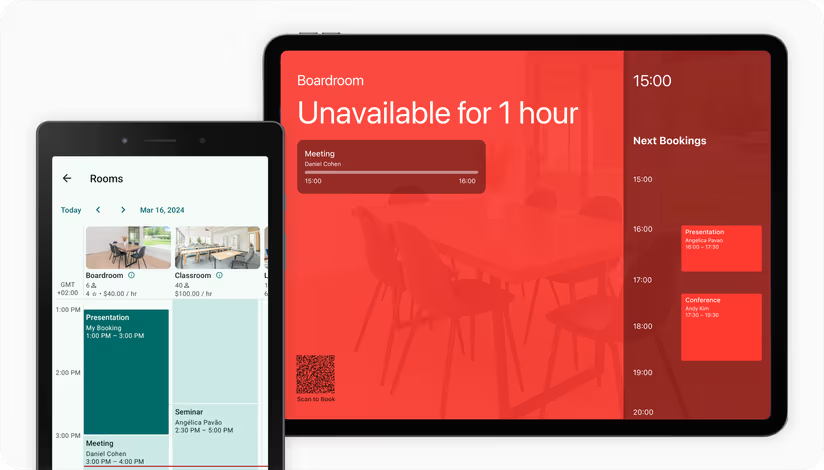
iPads (iOS)
The premium, go-to option for many spaces that want a sleek, uniform look that just works.
- Pros: Incredibly reliable, super easy to set up, premium design, and a flawless user experience.
- Cons: Highest cost, potential theft target, and you're locked into the Apple ecosystem.
Android tablets
Offer the most flexibility and variety, with great options available for every budget.
- Pros: Wide range of prices and sizes, highly customizable, and more affordable than iPads.
- Cons: Performance and build quality can vary wildly between models. Software updates can be less consistent than on iPads.
E-Ink displays (special-purpose hardware)
These are purpose-built for one thing: displaying meeting information. They use the same technology as a Kindle e-reader.
- Pros: Insane battery life (months on a single charge), no glare, and a very clean, minimalist look.
- Cons: Can be expensive, often limited to black and white, and lacks the versatility of a full tablet.
Our top picks for coworking spaces in 2026
We've cut through the noise to give you our top recommendations based on the current market in mid-2025.
| Display | Best for | Price range | Key pro | Key con |
|---|---|---|---|---|
| Apple iPad (11th/12th Gen) | Overall excellence | $350 - $500 | Sleek design, ultra-reliable | Higher cost |
| Samsung Galaxy Tab A9+ | Budget-friendly | $230 - $300 | Great value, solid screen | Basic performance |
| Apple iPad Pro 11-inch (M4) | High-end spaces | $999+ | Unmatched power & OLED display | Significant investment |
| Joan 6 Pro | Minimalist & low-power | ~$600 | Months-long battery life | Expensive for its function |
1. Best overall: Apple iPad (11th/12th Gen)
The standard iPad continues its reign as the most popular choice for a reason. It strikes the perfect balance of price, performance, and premium design. The latest generation features a fast processor and a bright Liquid Retina display that is easy to read from a distance. For a flawless, set-it-and-forget-it experience, this is the one to get.
2. Best budget-friendly: Samsung Galaxy Tab A9+
When you need to outfit multiple rooms without breaking the bank, the latest Galaxy Tab A-series is your best bet. The Tab A9+ offers a large screen, a clean design, and more than enough power to run any meeting room display app smoothly. It’s the definition of great value for 2025.
3. Best premium: Apple iPad Pro 11-inch (M4)
For luxury coworking spaces where every detail matters, the M4 iPad Pro delivers. Its groundbreaking Ultra Retina XDR (tandem OLED) display is the best on any tablet, period. The M4 chip provides laptop-class power, ensuring it's future-proof for years. It's a significant investment that signals you offer the absolute best.
4. Best e-ink: Joan 6 Pro
If you hate cables and love minimalist design, Joan remains a top contender. This e-ink display is specifically designed for meeting rooms. It mounts on any surface (even glass) without screws and runs for months on a single charge. It's the ultimate low-maintenance solution.
Installation & software: A simple 3-step guide
Getting your new displays up and running is easier than you think.

1. Mount & power up
Decide on the perfect spot—usually at eye level right next to the door frame. Use a secure wall mount to attach the tablet. For power, the cleanest solution is Power over Ethernet (PoE) if your tablet and network support it. Otherwise, run a power cable and hide it inside the door frame or a slim cable channel for a tidy look.
2. Connect to your software
This is the easy part!
- Connect the tablet to your space's Wi-Fi.
- Download your coworking management app from the App Store or Google Play.
- Log in and activate Display mode. Assign the device to the correct meeting room (e.g., "Conference room A"). That's it! The display will now automatically sync with your central booking calendar.
3. Secure the device
To prevent anyone from closing the app or changing settings, use Kiosk mode. This feature, available on both iOS (as Guided Access) and Android, locks the tablet to a single application. For managing multiple devices, a Mobile Device Management (MDM) solution is a great tool that allows you to update and troubleshoot your displays remotely.
FAQ
1. What is a meeting room display?
It's a tablet, typically running iOS or Android, placed outside a meeting room to show its real-time availability. It syncs with your coworking space's calendar to display current and upcoming bookings, and allows for on-the-spot reservations.
2. How much does it cost to set this up?
The main cost is the hardware. You can spend as little as $150 for a budget Android tablet or $350+ for a new iPad. The software side can be very affordable. For instance, on Spacebring, a meeting room display add-on will cost you as low as $30 a month per location.
3. Can I repurpose an old tablet I already have?
Absolutely! Meeting room display software is very lightweight. Any old iPad or Android tablet from the last 5-6 years that can connect to Wi-Fi and access the app store will likely work perfectly, saving you a lot of money.
Ready to upgrade your space?
Meeting room displays are more than just a gadget; they're a key component of a modern, efficient, and member-friendly coworking space. They eliminate booking headaches, maximize your room usage, and add a touch of professional polish that members will notice and appreciate.
By choosing the right technology for your budget—whether it's a trusty iPad, a value-packed Android tablet, or a minimalist e-ink screen—you can create a seamless booking experience that makes your space the best place to work.
Ready to transform your workspace? See how the Spacebring room display feature can streamline your bookings and impress your members.